Online Documentation for Data Export for PostgreSQL
Setting general options
General
Theme
Select the main color theme for the application: Light or Dark.
![]() Confirmation on exit
Confirmation on exit
Enables/disables confirmation upon exiting the program.
![]() Save password
Save password
Setting this option allows you to save passwords used for access to the databases automatically upon closing the application. Please note that checking this option saves the latest password used for connection to the database (including the SSH server password).
![]() Format SQL values
Format SQL values
The option determines whether SQL values (e.g. integer, float, currency, datetime, etc.) should be formatted according to the settings specified on the Default formats page.
![]() Show views
Show views
By setting this option on you can export data from views - they will appear in the list of available tables at Step 2 of the Wizard application.
![]() Show system tables
Show system tables
Enable this options if you need system tables to be added to the list at Step 2.
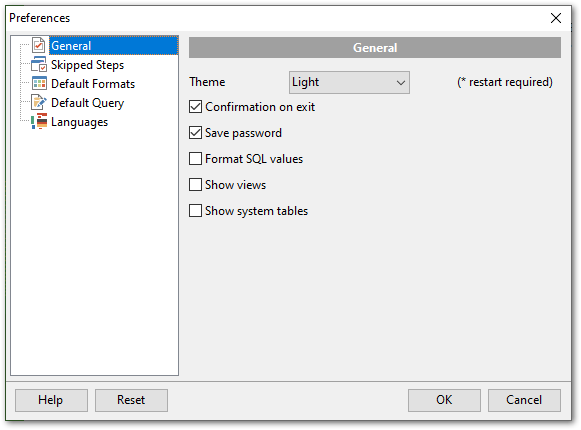
|
See also: |


































































