Online Documentation for Data Export for PostgreSQL
Step 5 - Selecting fields to export
At this step you can select columns to export and reorder them, if necessary.
By default all table fields are exported. Look through the list of exported objects and mark/unmark the columns that should be / should not be exported: check the corresponding box in the Is Exported column.
Check all
Click the link to export all columns of the table
Uncheck all
Click the link to exclude all columns of the table from export.
Invert all
Click the link to change each columns Is Exported state to opposite.
Use ![]() Move Up or
Move Up or ![]() Move Down buttons or context menu items to change the order of exported columns.
Move Down buttons or context menu items to change the order of exported columns.
Hint: If more convenient, you can check the ![]() Export all columns of all tables box to select all fields of all specified tables and queries for export.
Export all columns of all tables box to select all fields of all specified tables and queries for export.
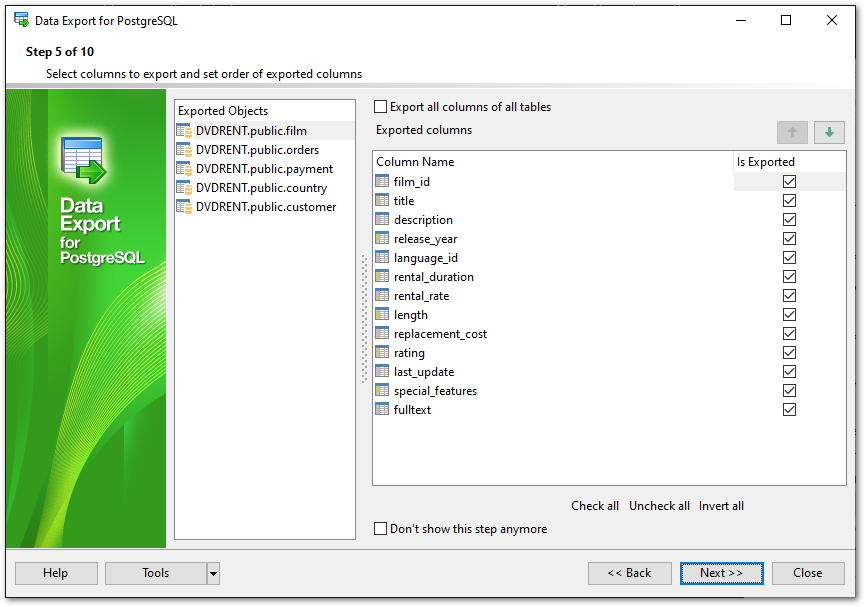
![]() Don't show this step anymore
Don't show this step anymore
Use the option to disable this step. To enable the step use the appropriate option at the Selecting skipped steps tab of the Preferences dialog.
When you are done, press the Next button to proceed to the next step.


































































