Online Documentation for SQL Manager for Oracle
Creating/Editing scheduler chain
Use the Scheduler Chain tab of Scheduler Chain Editor to create/edit a scheduler chain and specify its properties.
Name
Displays the name of the scheduler chain being created or edited.
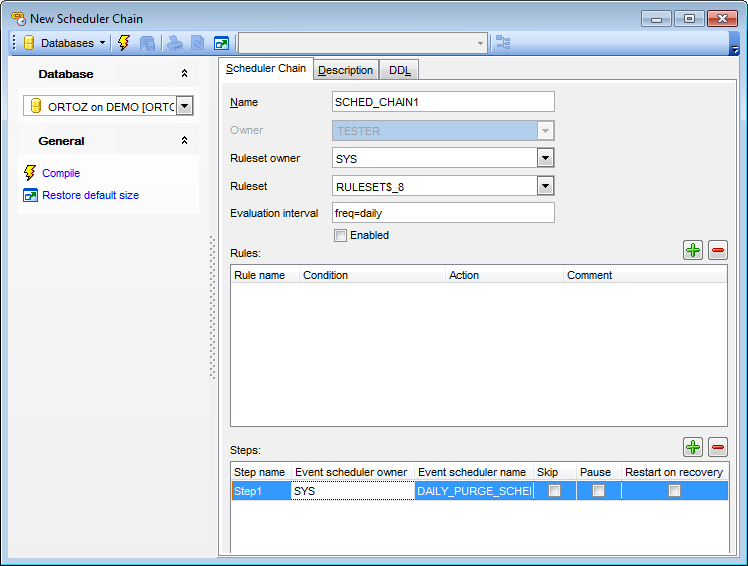
Owner
This field displays the object owner.
Ruleset owner
Depending on the specified rule set owner, the appropriate rule set list will be available at the corresponding drop-down list.
Ruleset
Define the rule set within this drop-down list. Note that the scheduler creates the rule set automatically, and in the normal case no rule set should be passed in.
Evaluation interval
If this field is left empty, rule evaluation will be performed when the job starts and completes. If the value is specified, then rule evaluations will be performed periodically at the specified interval.
![]() Enabled
Enabled
This flag specifies whether the chain should be created enabled or not. If the flag is checked, then validity checks will be made and the chain will be created enabled should all the checks be successful. By default, this flag is unchecked, which means that the chain is not created enabled.
Use the ![]()
![]() buttons to add or remove rule.
buttons to add or remove rule.
Rules
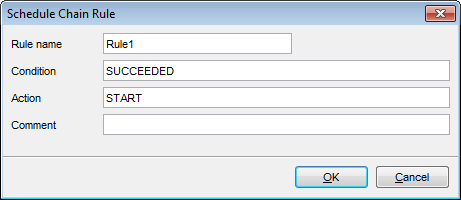
Rule name
You should define the rule name at this field.
Condition
The condition is expressed using either SQL or the Scheduler chain condition syntax, and indicates the prerequisites for the action to occur.
Action
This field specifies what is to be done as a result of the condition being met.
Comment
You can describe the rule using this field if needed.
Steps
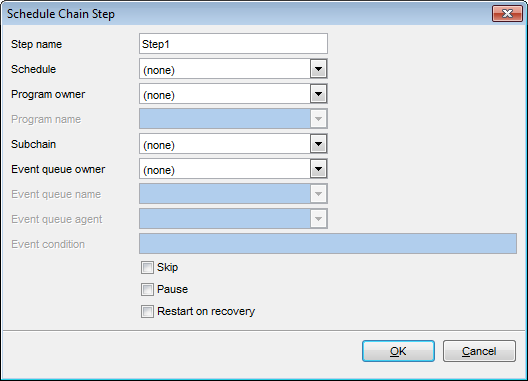
Step name
Specify step name at this field.
Schedule
This field indicates according to which schedule this step will be performed.
Note: If the schedule is defined for the step, then other fields are unavailable for editing.
Program owner
Specify the program owner within this drop-down list to get the list of the available programs at the Program name drop-down list.
Note: If the program owner is defined for the step, then other fields except Program name are unavailable for editing.
Program name
Define the name of a program to run during this step.
Subchain
Select the name of a chain to run during this step.
Note: If the subchain is defined for the step, then other fields are unavailable for editing.
Event queue owner
Define the queue owner within this drop-down list to get the list of the available queues at the Program name field.
Event queue name
This field indicates the queue into which events that start this particular step will be enqueued (the source queue).
Event queue agent
In the case of secure queues, the agent name should be provided (the agent should belong to a valid agent that is currently subscribed to the queue).
Event condition
This expression is used as the subscription rule for an event on the source queue. The expression must have the syntax of an Advanced Queuing rule.
![]() Skip
Skip
Enable this option to skip the step when it's condition is met. In this case the step is treated as if it has immediately succeeded, instead of being run.
![]() Pause
Pause
If this option is enabled, the step state will be changed to PAUSED after it has run.
![]() Restart on recovery
Restart on recovery
With this option enabled the step stopped by a database shutdown is restarted when the database is recovered.
To compile the object, use the corresponding ![]() Compile item of the Navigation bar or toolbar.
Compile item of the Navigation bar or toolbar.



































































