Online Documentation for SQL Manager for Oracle
Adding operator binding
The Add Operator Binding dialog allows you to define operator binding parameters in groups: Argument types, Implementation, Implementation type.
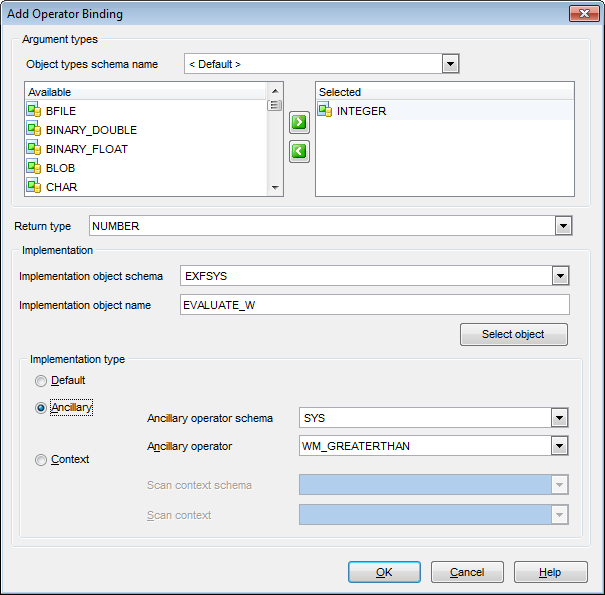
Argument types
This group allows you to add/remove parameter data types for binding the operator to a function.
Object types schema name
Use the drop-down list to specify the schema containing object types.
To select an object type, you need to move it from the Available list to the Selected list. Use the ![]()
![]() buttons or drag-and-drop operations to move the types from one list to another.
buttons or drag-and-drop operations to move the types from one list to another.
Return type
Use the drop-down list to specify the return data type for the binding.
Implementation
Use this group to describe the implementation of the binding.
Implementation object schema
Use the drop-down list to specify the schema containing the binding implementation object.
Implementation object name
Type in the name of the function that provides the implementation for the binding, or click the Select object button to specify a function, a package body or an object type using the Select object dialog.
Implementation type
![]() Ancillary
Ancillary
Use this type to indicate that the operator binding is ancillary to the specified primary operator binding. In this case you should fill the Ancillary operator schema and Ancillary operator fields.
![]() Context
Context
Use this type to describe the functional implementation of a binding that is not ancillary to a primary operator binding. In this case you should fill the Scan context schema and Scan context fields.



































































