Online Documentation for SQL Manager for Oracle
SQL Assistant
SQL Assistant which is located at the bottom of the Database Explorer window helps you to work with your database objects. Depending on the current selection in DB Explorer, the SQL Assistant area displays additional information pertaining to the selected object.
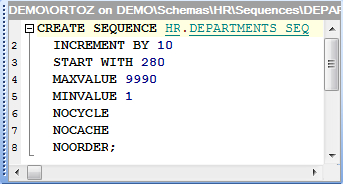
Database and schemas
If you select a database or schema in DB Explorer, SQL Assistant displays the list of the database object groups and the number of objects in each group.
Objects group
Selecting an object group in DB Explorer displays the list of the objects in SQL Assistant. Double-clicking the object name in SQL Assistant makes the object available for editing in the appropriate editor. The context menu of the object or group of objects allows you to edit or drop the selected objects.
Tables and views
SQL Assistant displays the list of the table/view subobjects (e.g. fields and their types) by default. You can change the content of SQL Assistant clicking the View Mode ![]() toolbar button or using the context menu of SQL Assistant.
toolbar button or using the context menu of SQL Assistant.
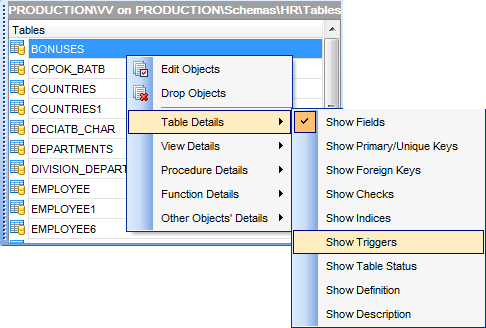
Procedures and functions
SQL Assistant displays parameters list (arguments and types) by default. You can switch to displaying object definition at the popup menu.
Other objects
Selecting other objects in DB Explorer displays the definition in SQL Assistant by default. Use the Other Objects' Details | Show... context menu item within the SQL Assistant area to display object Description.
You can also use SQL Assistant to work with your queries quickly. You can drag-and-drop object aliases to the Execute script working area, in the same way as this operation is performed in Database Explorer.
|
See also: |


































































