Online Documentation for Data Export for Oracle
Styles
Using the Styles tab you can create and save a style template: set font, size, background color, text alignment, highlight options.
Use ![]()
![]() buttons to add/remove a style.
buttons to add/remove a style.
Use ![]()
![]() buttons to reorder the style's list.
buttons to reorder the style's list.
You can also save styles and load saved ones.
If you have created or loaded more than one style template, they can be ignored, or used column-by-column or row-by-row (it depends on the Strip Type selection).
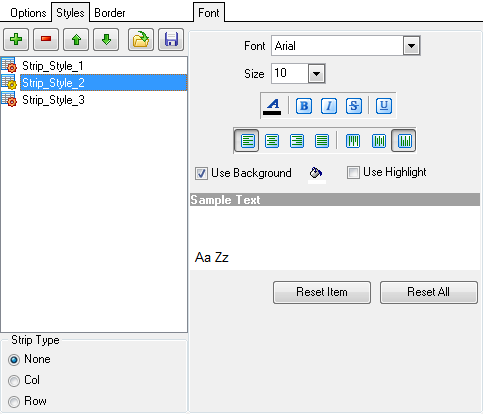
Press the ![]() button on the left to set the background color.
button on the left to set the background color.
Press the ![]() button on the right to set the highlight color.
button on the right to set the highlight color.
![]() Use highlight
Use highlight
Enable this option to be able to select highlight color from the drop-down list.
![]() Use background
Use background
Enable this option to use the specified color in the result file as background.
Note: For your convenience the previews illustrating the changes are displayed in the Sample Text area.


































































