Online Documentation for SQL Query for MySQL
Viewing query history
Use the Query History node in Database Explorer to access the list of recently executed queries. This list contains queries within the currently selected database. Each of the registered databases has its own Query History list.
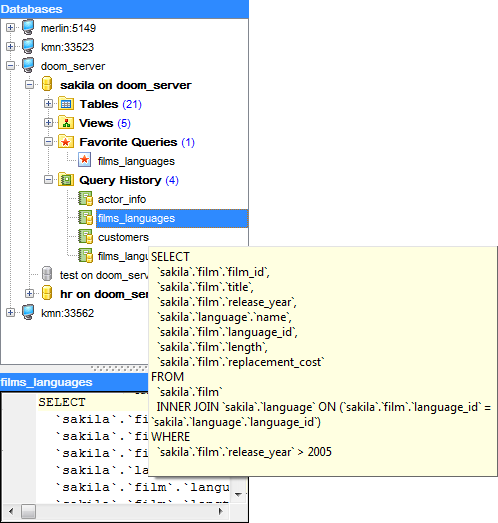
Double-click a query to open it in SQL Editor.
If you have many queries in the Query History list, and you need to browse them quickly, you can select each query in DB Explorer and hold the cursor for a while - in this case the ToolTip containing the text of the query popups after a short delay.
For your convenience the Favorite Queries list is implemented in SQL Query for MySQL. This list is available within the ![]() Favorite Queries node of Database Explorer and allows you to store the most frequently used SQL queries in one location.
Favorite Queries node of Database Explorer and allows you to store the most frequently used SQL queries in one location.
To add a query to the Favorite Queries list, use the ![]() Add Query to Favorites toolbar button in SQL Editor or Visual Query Builder.
Add Query to Favorites toolbar button in SQL Editor or Visual Query Builder.
|
See also: |



































































