Online Documentation for SQL Manager for MySQL
Header/Footer
The Header/Footer tab of the Page Setup dialog allows you to specify properties of the header and footer running titles.
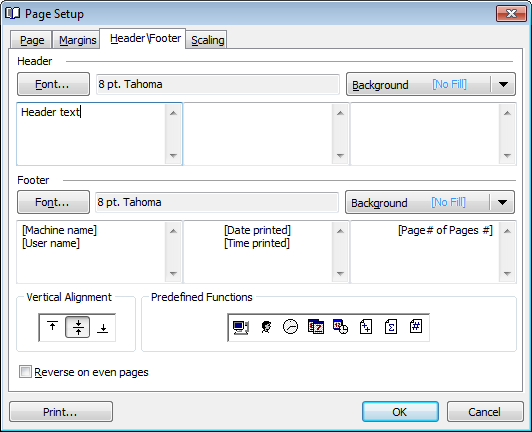
Header / Footer
Click the Font... button to specify font properties using the standard Font dialog. The font name and size are displayed in the gray area next to the Font... button.
Use the Background drop-down list to select the background color that will be applied to the page header/footer, or to customize the color using the Color and Fill Effects dialogs.
For each of the running titles you are provided with three separate text editing columns. You can use any, all or none of the columns to enter the header and footer text.
The Vertical Alignment group allows you to specify vertical alignment for the header/footer text according to any of the three available patterns.
Predefined Functions
This group allows you to add the following standard functions to the header and footer:
[Machine Name]
[User Name]
[Time Printed]
[Date Printed]
[Date & Time Printed]
[Page # of Pages #]
[Total Pages]
[Page #]
![]() Reverse on even pages
Reverse on even pages
If this option is selected, the header and footer text will be reversed on even pages of the printing report.



































































