Online Documentation for SQL Manager for MySQL
Editing foreign key definition
Use the Foreign Key Editor dialog to create/edit a foreign key constraint and specify its properties.
Foreign key name
Enter a name for the new foreign key, or modify the name of the foreign key being edited.
Table name
View the name of the table for which the foreign key is created.
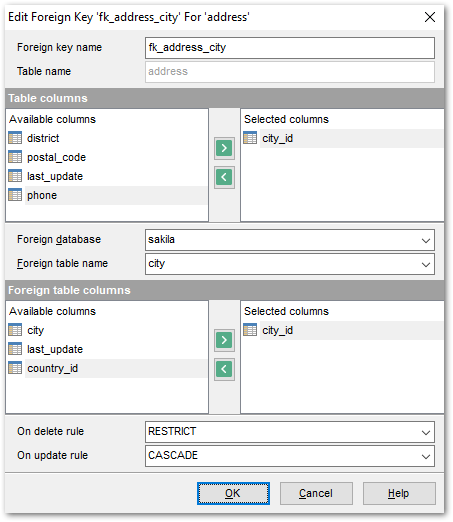
The Table Columns area allows you to select Foreign key column(s).
To select a column, you need to move it from the Available columns list to the Selected columns list. Use the ![]()
![]() buttons or drag-and-drop operations to move the columns from one list to another.
buttons or drag-and-drop operations to move the columns from one list to another.
Foreign database / Foreign table
Use the drop-down lists to select the foreign database and table.
The Foreign table columns area allows you to select the column(s) of the Foreign table.
To select a column, you need to move it from the Available columns list to the Selected columns list. Use the ![]()
![]() buttons or drag-and-drop operations to move the columns from one list to another.
buttons or drag-and-drop operations to move the columns from one list to another.
If the referenced column(s) are changed frequently, it might be reasonable to add an index to the foreign key column so that referential actions associated with the foreign key column were performed more efficiently. See Indexes for details.
On Update rule / On Delete rule
- NO ACTION
Does not change the foreign key; may cause the primary key update/delete to fail due to referential integrity checks.
- RESTRICT
Produce an error indicating that the deletion or update would create a foreign key constraint violation.
- CASCADE
Delete any rows referencing the deleted row, or update the value of the referencing column to the new value of the referenced column, respectively.
- SET NULL
Set the referencing column(s) to null.


































































