Online Documentation for SQL Manager for MySQL
Selecting destination database
Select the target database to create the new object in, set the name of the new database object.
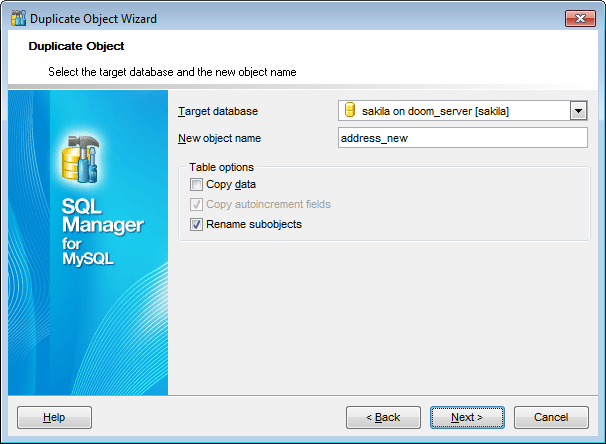
Table options
Check the ![]() Copy data option to copy data from the source table to the new one.
Copy data option to copy data from the source table to the new one.
![]() Copy autoincrement columns
Copy autoincrement columns
This option determines whether autoincrement columns should be copied to the destination table or not (available for certain tables only).
![]() Rename subobjects
Rename subobjects
This option determines whether subobject names will be changed in accordance with the changes in the name of the object being copied.
Click the Next button to proceed to the Specifying object details step of the wizard.


































































