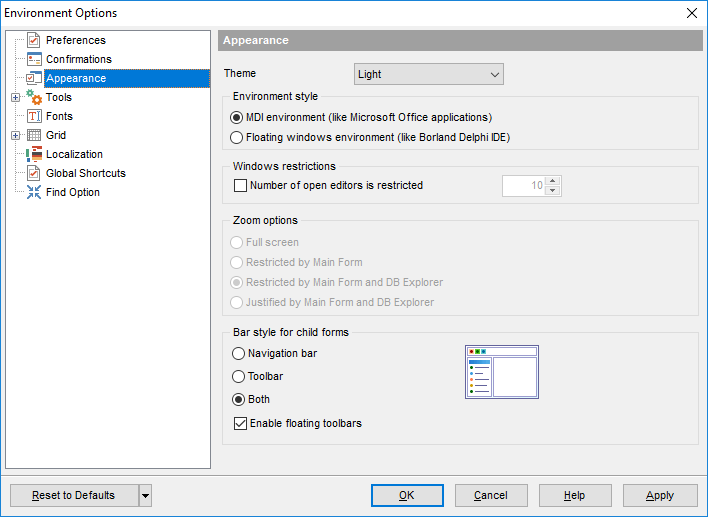Online Documentation for SQL Manager for MySQL
Windows
Theme
Select the main color theme for the application: Light, Blue or Dark.
Environment style
This group allows you to define the basic window environment - ![]() MDI (like Microsoft® Office) or
MDI (like Microsoft® Office) or ![]() Floating windows (like Borland® Delphi IDE).
Floating windows (like Borland® Delphi IDE).
Windows restrictions
This option allows you to set the number of editors (Table Editor, SQL Editor, etc.) that can be opened simultaneously.
Zoom options
This group of options is only available if Environment Style is set to Floating windows environment. It allows you to set maximization size for child windows:
![]() Full screen
Full screen
![]() Restricted by Main Form
Restricted by Main Form
![]() Restricted by Main Form and DB Explorer
Restricted by Main Form and DB Explorer
![]() Justified my Main Form and DB Explorer
Justified my Main Form and DB Explorer
Bar style for child forms
Here you can define the location of action buttons: ![]() within the Navigation bar (on the left) and/or
within the Navigation bar (on the left) and/or ![]() on the Toolbar.
on the Toolbar.
If necessary, you can also ![]() Enable floating toolbars for your application.
Enable floating toolbars for your application.