Online Documentation for SQL Backup for SQL Server
Microsoft Azure connection settings
Use this tab to edit connection parameters to Microsoft Azure BLOB storage container.
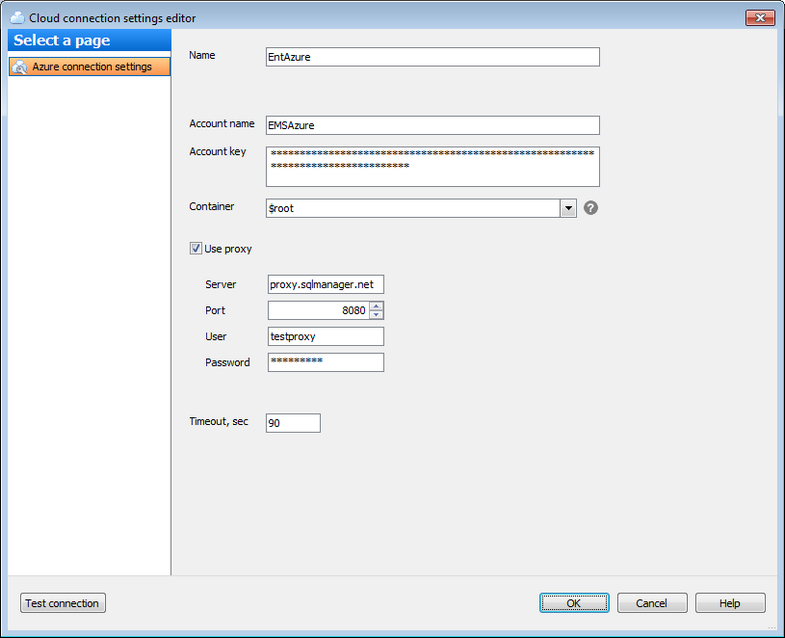
Name
Specify the name for the connection. The connection name must be unique among all that were already created.
Account name
Enter a name of the Microsoft Azure storage account. The storage account name forms the subdomain of the BLOB object URL address.
Account key
Enter the storage access key. Either primary or secondary key can be used.
Container
Every blob in Azure storage resides in a container. Use the drop-down list to select the container among existing ones. You can enter any new valid container name as well. To view container naming rules hover the ![]() icon.
icon.
![]() Use proxy
Use proxy
If you do not have a direct Internet connection and you need to use proxy server enable this option and configure the following proxy settings: Server, Port, User name and Password.
Timeout, sec
Specify the timeout in seconds when a connection will be timed out because of inactivity on the data channel. If the server timeout interval elapses before the service has finished processing the request, the service returns an error.
Click the Test connection button to check connection to the selected cloud storage. Select the servers for checking connection in the opened dialog.


































































