Online Documentation for SQL Backup for SQL Server
Google Drive connection
Use this step to configure connection to Google Drive account.
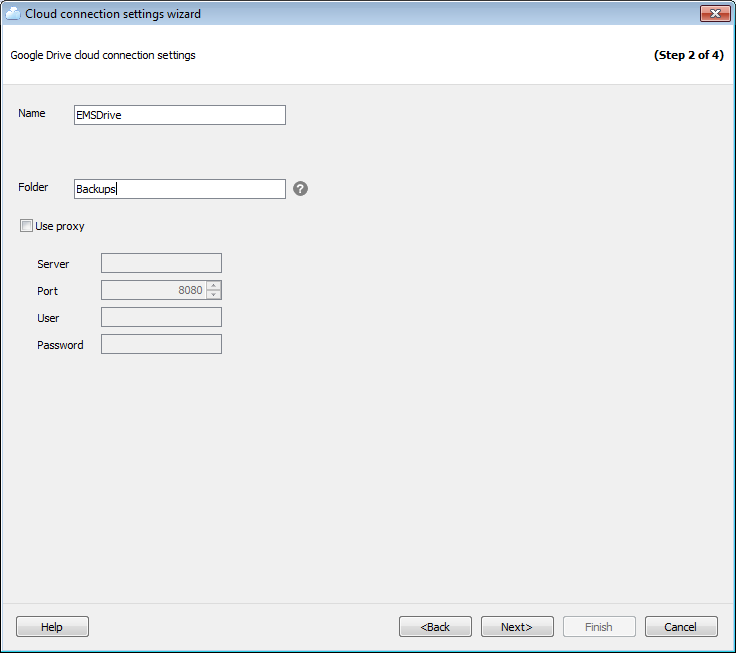
Name
Specify the name for the connection. The connection name must be unique among all that were already created.
Folder
EMS SQL Backup uploads files to the root folder in Google Drive by default. If you need to store backup files in subfolder, set the path in this field. If the specified folder doesn't exist, it will be created automatically on uploading the files. Use '/' as a path separator (for example, 'backups/Adventure Works').
If you have checked the ![]() Use proxy option to connect to Google Drive you need to configure the following proxy settings: Server, Port, User name and Password.
Use proxy option to connect to Google Drive you need to configure the following proxy settings: Server, Port, User name and Password.


































































