Online Documentation for SQL Backup for SQL Server
Configuration
Program settings are stored in XML format. You can save them either in a separate XML file or in database table. The settings include info concerning server registration, policies, groups and solutions, templates, environment options.
Note: We recommend you to make backups of the table with EMS SQL Backup settings. XML file is backed up automatically on program launch (see .bak file in the current settings folder).
Switch Configuration
You can load different or backed up program configuration using Switch configuration EMS SQL Backup Console menu item. The current options, if not saved, will be lost.
Save Configuration
You can save existing configuration using Save configuration EMS SQL Backup Console menu item.
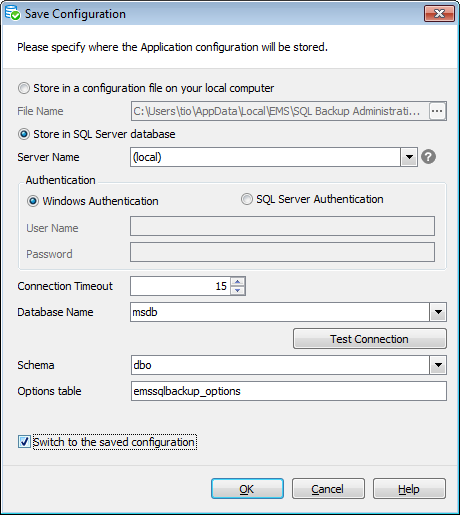
![]() Store in a configuration file on your local computer
Store in a configuration file on your local computer
Set the path to the settings file and its name in the File Name field.
![]() Store in an SQL Server database
Store in an SQL Server database
Server Name
Select the host from the drop-down list to connect to. The list contains servers found automatically in the local network.
This list is formed using SQL-DMO components function - "ListAvailableSQLServers". If SQL-DMO components are not installed the "NetServerEnum" function from netapi32.dll is used. If neither SQL-DMO components, nor netapi32.dll are installed, the Server name drop-down list will be empty when the program is launched for the first time, and filled with host names already registered in the program, during further launches.
Please note that if Microsoft® SQL Server™ is installed as a named instance, you should input instance name in the 'Server name' field in the following format: computer_name\sqlserver_instance_name or ip_address\sqlserver_instance_name (e.g. "MYCOMPUTER\SQLEXPRESS", "127.0.0.1\SQLEXPRESS" ).
Note: If a server name cannot be found automatically, type in its name in the field.
Select Authentication type to be used for the connection: ![]() Windows Authentication or
Windows Authentication or ![]() SQL Server authentication
SQL Server authentication
and set user name and password correspondingly.
Connection timeout
Set timeout limit (in seconds) for establishing connection to the server.
Database Name
Select the database name for loading\saving the configuration from the drop-down menu.
Test Connection
Check whether the connection is established successfully.
Schema is a database schema for configuration table that will store logs and policy table names.
Options Table Name
EMS SQL Backup policies will be stored in this table.
Switch to Saved Configuration
Enable this option to move current configuration to another location and apply it, otherwise configuration will be saved (exported) to the specified location.



































































