Online Documentation for SQL Backup for SQL Server
Selection
This page allows you to edit object selection for indices reorganization.
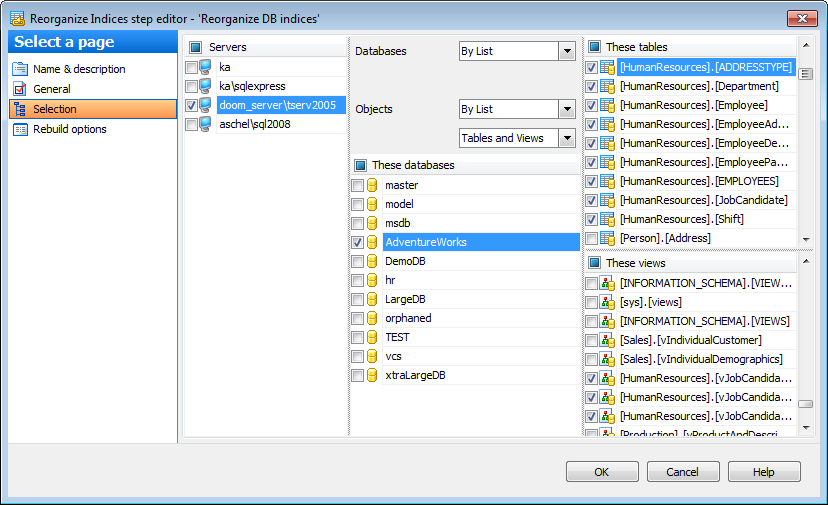
Servers
Select the servers to run the operation on. If the servers name icon is grayed out the Backup service is not run (installed) or there is no connection to the server.
Note: Selecting servers is not available in Template mode. It is selected on applying the Step Template in Policy.
Databases and objects
All
Use this option to select both: system and user objects.
All system
This option indicates that only system objects should be selected.
All user
Select this option to select user objects only.
By mask
This option allows defining objects selection by mask. Use * for a set of any characters and ? for any single character in the object name.
Including
This option allows manual selecting of the databases.
Excluding
Select the databases which will be excluded from the backup. All databases, not selected in the list, will be included.
Online only
Select only the databases in the online state.
If you are creating a step template then you can add a database to the list by using the ![]() button or Ins key.
button or Ins key.
Note: The server is selected on applying the Step Template in Policy.
When you are editing a step on creating a policy from template then if the database(s)/table(s)/view(s) defined on the Selecting objects step are missed on the selected server the list of database(s)/table(s)/view(s) will be the following.
.png)
Click the Clean Mismatches button to delete the missed database(s)/table(s)/view(s) from the list for the policy cannot be executed for them.


































































