Online Documentation for SQL Backup for SQL Server
Specifying folders and recovery options
At this step you need to set shared and destination folder, and recovery options for the transaction log restore.
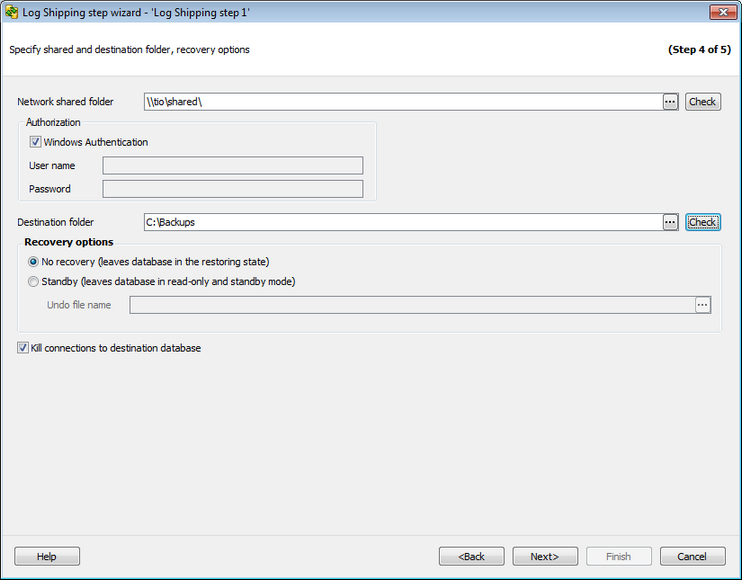
Network shared folder
Specify the backup shared folder for copying transaction log backups of the source database. Both source and destination servers should have access to this folder otherwise log shipping cannot be performed. Specify the authorization parameters for the shared folder in the Authorization section. Click the Check button to make sure that the folder is accessible by both servers.
Destination folder
Specify the destination server folder where backups will be shipped to. This folder is set relatively to the destination server.
Recovery options
This group of options allows you to specify the recovery options to be applied to the restore operation. The destination database may be in either the recovering or standby state, which leaves the database available for limited read-only access.
![]() No recovery (leaves the database in the restoring state)
No recovery (leaves the database in the restoring state)
This option specifies that the restore operation does not roll back any uncommitted transactions.
NB: When this option is selected, the database is not usable in this intermediate, non-recovered state.
When used with a file or filegroup restore operation, this option forces the database to remain in the restoring state after the restore operation. This is useful in either of the following situations:
- a restore script is being run and the log is always being applied;
- a sequence of file restores is used and the database is not intended to be usable between two of the restore operations.
![]() Standby (leaves database in read-only and standby mode)
Standby (leaves database in read-only and standby mode)
This option allows the database to be brought up for read-only access between transaction log restores and can be used with either warm standby server situations or special recovery situations in which it is useful to inspect the database between log restores.
Undo file name
Specify the undo file name, so that the recovery effects can be undone. The same undo file can be used for consecutive restores of the same database.
NB: If free disk space is exhausted on the drive containing the specified undo file name, the restore operation stops.
Set ![]() Kill connections to destination database option ON for forced disconnection of all processes the database. We recommend to check it, if Overwrite option has been set at Step 2.
Kill connections to destination database option ON for forced disconnection of all processes the database. We recommend to check it, if Overwrite option has been set at Step 2.


































































