Online Documentation for SQL Administrator for SQL Server
Setting operator properties
Use the Properties tab of the Operator Editor to configure/view operator (notification recipient) properties.
Name
Enter a name for the new operator, or modify the name of the operator being edited. Enable/disable the operator using the ![]() Enabled option.
Enabled option.
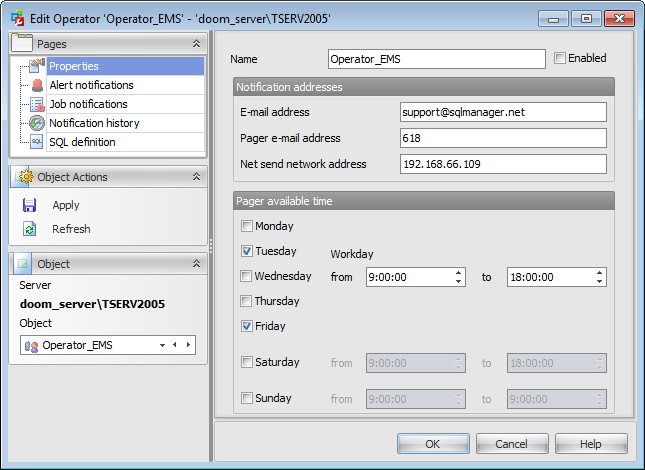
Notification addresses
E-mail address
Specify the e-mail address of the operator.
Pager e-mail address
Specify the pager address of the operator.
Net send address
Specify the network address of the operator to whom the network message will be sent.
Pager available time
Specify when SQL Server Agent service can send pager notification to the operator:
![]() Monday,
Monday, ![]() Tuesday,
Tuesday, ![]() Wednesday,
Wednesday, ![]() Thursday,
Thursday, ![]() Friday,
Friday, ![]() Saturday,
Saturday, ![]() Sunday
Sunday
From ... To ...
Set the day time interval values using the spinner controls.



































































