Online Documentation for SQL Manager for SQL server
Specifying destination file name
Script destination
This group of options allows you to specify whether the result SQL script will be automatically loaded to Execute Script or saved into a file.
File name
Set a name for the result *.sql file and type in or use the ![]() Save as... button to specify the path to this file on your local machine or on a machine in the LAN.
Save as... button to specify the path to this file on your local machine or on a machine in the LAN.
File charset
If necessary, use the drop-down list to select the character set to be applied to the output file.
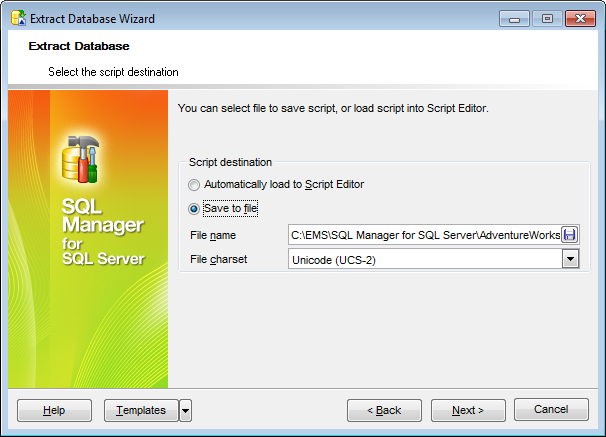
Depending on whether you have checked the ![]() Extract all metadata and data of the database option at the Selecting source database step, upon pressing the Next button you will either proceed to the next step of the wizard, or you will be immediately forwarded to the Setting BLOB options step, and then to the Customizing script options step of the wizard.
Extract all metadata and data of the database option at the Selecting source database step, upon pressing the Next button you will either proceed to the next step of the wizard, or you will be immediately forwarded to the Setting BLOB options step, and then to the Customizing script options step of the wizard.


































































