Online Documentation for SQL Manager for SQL server
PDF options
This step allows you to set options for the target PDF (*.pdf) file.
Fonts
This group of options allows you to customize fonts for the header, caption, data, footer of the result file.
Use the Base font name and Font encoding drop-down lists to select the preferable font (Helvetica, Courier, Times Roman, etc.) and encoding (Standard, WinANSI, MacRoman, PDFDoc) respectively, and the Font size spinner control to specify the font size.
Click the Font color... button to select the color to be applied to the font.
For your convenience the preview illustrating the changes is displayed in the Sample area.
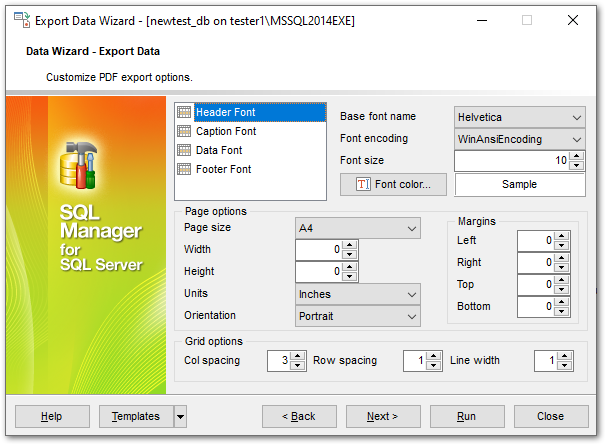
Page options
Use the Page size drop-down list to select one of the standard page formats (Letter, Legal, A3, A4, etc.).
Use the Width and Height spinner controls to specify the page width and height respectively.
Use the Units drop-down list to select the unit of measure that will be used in report settings: inches, millimeters, or dots.
Use the Orientation drop-down list to select the preferable page orientation: portrait or landscape.
Margins
Use the Left, Right, Top, Bottom spinner controls to specify the corresponding page margins for the output PDF file.
Grid options
Use the Col spacing, Row spacing, Line width spinner controls to specify spacing for grid columns, rows, and grid line width respectively.
When you are done, click the Next button to proceed to Setting common export options.


































































