Online Documentation for SQL Manager for SQL server
Page
The Page tab of the Page Setup dialog allows you to specify the paper, page orientation, print order and shading settings.
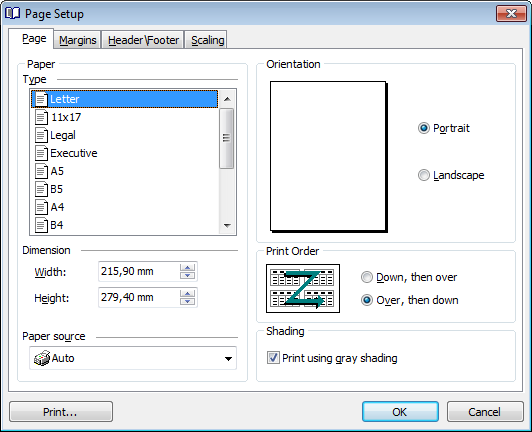
Paper
Select one of the standard paper types in the Type list, or specify custom width and height using the Dimension group (in inches or millimeters, depending on the unit of measure specified in the Options dialog).
Use the Paper source drop-down list to select the paper feed type.
Orientation
Select the preferable page orientation (your selection is illustrated in the chart on the left):
![]() Portrait
Portrait
![]() Landscape
Landscape
Print Order
Select the preferable order for printing report pages (your selection is illustrated in the chart on the left):
![]() Down, then over
Down, then over
![]() Over, then down
Over, then down
Shading
![]() Print using gray shading
Print using gray shading
If this option is selected, gray shading (along with black and white) will be used for printing the report.


































































