Online Documentation for SQL Manager for SQL server
Input parameters dialog
The Input Parameters dialog is used to specify the query parameters as well as values of the input parameters of the query before execution.
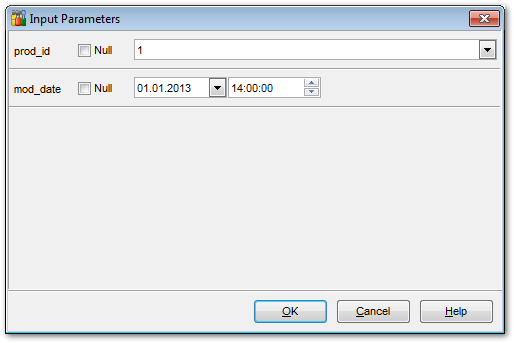
The edit field for input parameters varies according to the column data type. For your convenience the Calculator and Date editor are implemented for Numeric and Date and Time types respectively: click the arrow-down button to call the Calculator / Date editor popup window.
Click OK button to apply the values and execute the query or click Cancel button to abort execution.



































































