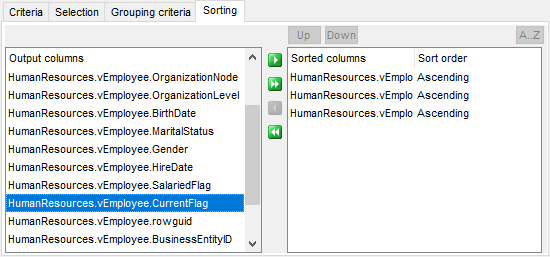Online Documentation for SQL Manager for SQL server
Setting sorting parameters
The Sorting tab allows you to set sorting parameters for the records returned by the query.
The working area contains the Output columns list (at the left) which represents all fields of the objects used in the query, and the Sorted columns list (at the right) which contains the columns to sort records by.
To move a column from one list to another, drag the selected column or use the Add and Remove buttons: ![]()
![]()
![]()
![]() .
.
To change the sorting order for a sorted column, select the field in the Sorted columns list and move it using the Up and Down buttons.
To change the sorting direction, select the column in the Sorted columns list and switch the direction (Ascending, Descending) using the corresponding A..Z/Z..A button.