Online Documentation for SQL Manager for SQL server
Creating/editing contract
Use the Contract tab of Contract Editor to create/edit a contract and specify its properties.
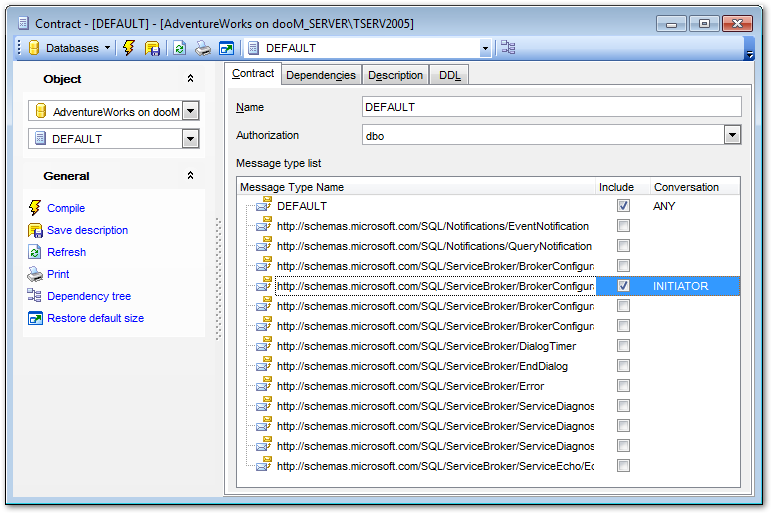
Name
Enter a name for the new contract, or modify the name of the contract being edited.
Authorization
Use the drop-down list to set the owner of the contract to the specified database user or role.
Message type list
This area contains the list of message types to be included as part of the contract.
Conversation field
Specifies which endpoint can send a message of the indicated message type. Contracts document the messages that services can use to have specific conversations. Each conversation has two endpoints: the initiator endpoint, the service that started the conversation, and the target endpoint, the service that the initiator is contacting.
INITIATOR
Indicates that only the initiator of the conversation can send messages of the specified message type. A service that starts a conversation is referred to as the initiator of the conversation.
TARGET
Indicates that only the target of the conversation can send messages of the specified message type. A service that accepts a conversation that was started by another service is referred to as the target of the conversation.
ANY
Indicates that messages of this type can be sent by both the initiator and the target.
Note: Some properties cannot be modified because of dependent objects. Open the Dependencies tab to browse the list of dependent objects, or view the dependency tree for the contract.


































































