Online Documentation for SQL Manager for SQL server
Creating/editing index
Use the Index tab of Index Editor to create/edit an index on a specified table or view, or an XML index on a specified table, and specify index properties.
Name
Enter a name for the new index, or modify the name of the index being edited.
Table or view
The drop-down list of tables and views allows you to select the table or view to be indexed.
Fill factor
Specify a percentage that indicates how full the Database Engine should make the leaf level of each index page during index creation or rebuild.
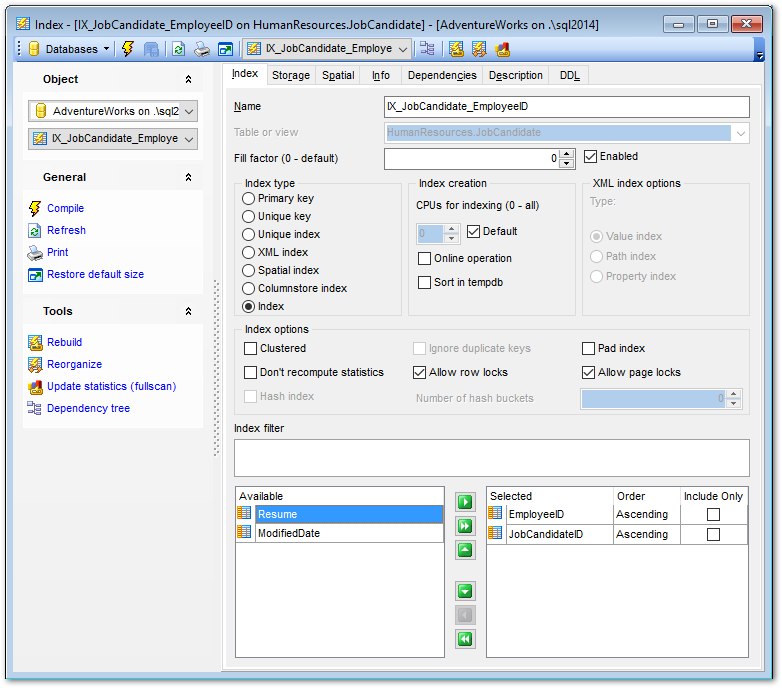
Index type
![]() Primary Key
Primary Key
This selection indicates that the primary key index is created.
![]() Unique key
Unique key
This selection indicates that the unique key index is created (no two rows are permitted to have the same index value). A clustered index on a view must be unique.
![]() Unique index
Unique index
This selection indicates that the unique index is created (ensures that the index key contains no duplicate values and therefore each row in the table or view is in some way unique). Both clustered and nonclustered indexes can be unique.
![]() XML index
XML index
This selection indicates that the XML index on the specified XML column is created.
![]() Spatial index
Spatial index
This selection indicates that the spatial index is created. These indexes are used by spatial databases (databases which store information related to objects in space).
![]() Columnstore index
Columnstore index
This selection indicates that the columnstore index is created. These indices group and store data for each column and then join all the columns to complete the whole index.
![]() Index
Index
This selection specifies a regular, non-unique index.
Index creation
CPUs for indexing
This option allows you to limit the number of processors used in a parallel plan execution. Set a value to restrict the maximum number of processors used in a parallel index operation to the specified number or fewer based on the current system workload. If 0 is specified, the actual number of processors is used.
![]() Default
Default
If this option is checked, the default setting for the number of processors is applied.
![]() Online operation
Online operation
This option specifies whether underlying tables and associated indexes are available for queries and data modification during the index operation.
![]() Sort in tempdb
Sort in tempdb
This option specifies whether temporary sort results should be stored in tempdb.
XML Index options
Select the XML index type:
![]() Value index
Value index
This selection indicates creation of a secondary XML index on columns where key columns are (node value and path) of the primary XML index. If your workload involves querying for values from XML instances without knowing the element or attribute names that contain the values, VALUE index may be useful.
![]() Path index
Path index
This selection indicates creation of a secondary XML index on columns built on path values and node values in the primary XML index. If your queries generally specify path expressions on xml type columns, a PATH secondary index may be able to speed up the search.
![]() Property index
Property index
This selection indicates creation of a secondary XML index on columns (PK, path and node value) of the primary XML index where PK is the primary key of the base table. Queries that retrieve one or more values from individual XML instances may benefit from a PROPERTY index.
Index options
![]() Clustered
Clustered
Use this option to create an index in which the logical order of the key values determines the physical order of the corresponding rows in a table. The bottom, or leaf, level of the clustered index contains the actual data rows of the table. A table or view is allowed one clustered index at a time.
![]() Ignore duplicate keys
Ignore duplicate keys
This option is available if the Unique option is checked. This option specifies the error response to duplicate key values in a multiple-row insert operation on a unique clustered or unique nonclustered index.
![]() Pad index
Pad index
This option determines whether the percentage of free space that is specified by fillfactor is applied to the intermediate-level pages of the index.
![]() Do not recompute statistics
Do not recompute statistics
This option specifies that out-of-date index statistics are not automatically recomputed.
In cases when access patterns are well understood and consistent, limiting the locking levels available for an index can be beneficial. Disallowing a locking level can affect the concurrency for a table or index.
![]() Allow row locks
Allow row locks
This option specifies whether row locks are allowed when accessing the index.
![]() Allow page locks
Allow page locks
This option specifies whether page locks are allowed when accessing the index.
![]() Hash index (for memory-optimized tables)
Hash index (for memory-optimized tables)
Checking this option indicates that a HASH index is created. A hash index consists of a collection of buckets organized in an array.
Number of hash buckets (for memory-optimized tables)
Define the number of buckets that should be created in the hash index.
Index filter
Use this field to set the filter for the data from the column(s) included in this index. Available for SQL Server 2008 and higher.
Columns for index
To include column(s) in the index, you need to move it from the Available list to the Selected list. Use the ![]()
![]()
![]()
![]() buttons or drag-and-drop operations to move the columns from one list to another.
buttons or drag-and-drop operations to move the columns from one list to another.
To change the sorting order for a column, select the column in the Selected list and change the Order value (ascending/descending).
Set the ![]() Include Only flag to specify that the non-key column is added to the leaf level of the nonclustered index.
Include Only flag to specify that the non-key column is added to the leaf level of the nonclustered index.


































































