Online Documentation for SQL Manager for SQL server
Active Directory
The Active Directory section of the Server Properties dialog allows you to configure the instance of Microsoft® SQL Server by managing its Active Directory: Add, Refresh, Remove.
Add SQL Server to Microsoft Active Directory when you want users to be able to use Active Directory to find this instance of SQL Server. This may be useful in large organizations with many instances of SQL Server.
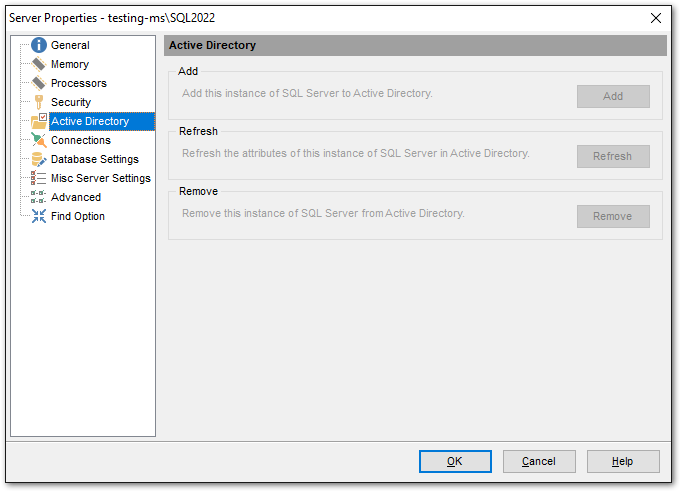
Add
Add this instance of SQL Server to Active Directory.
Connects to Active Directory and registers the instance of Microsoft® SQL Server in the Active directory.
Refresh
Refresh the attributes of this instance in Active Directory.
Updates Active Directory with the current Microsoft® SQL Server properties.
Remove
Remove this instance of SQL Server from Active Directory.
Unregisters the instance of Microsoft® SQL Server from the Active Directory.


































































