Online Documentation for SQL Manager for SQL server
Setting SQL Azure Database options
On this step of the wizard you can set options specific for Azure SQL Database.
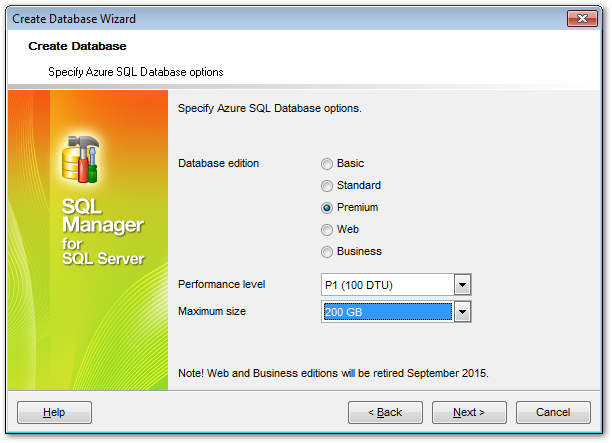
Database Edition
Here you can set the edition of the SQL Azure database.
![]() Basic
Basic
Small databases with a single operation at a given point in time.
![]() Standard
Standard
Workgroup and cloud applications with multiple concurrent transactions.
![]() Premium
Premium
Mission-critical, high transactional volume with many concurrent users.
![]() Web
Web
Web apps, workgroup, dept. apps, and other lightweight database workloads.
![]() Business
Business
Lightweight database workloads that require larger sizes than supported with Web.
Note: Web and Businesss editions will be retired September 2015.
Performance Level
Use the drop-down list to select the Performance Level for the database. Performance levels are specific for the selected database edition.
Maximum size
Specifies the maximum size of the database. This value must be valid for the specified Edition.
Click the Next button to proceed to the Setting database collation step of the wizard.



































































