Online Documentation for SQL Manager for SQL server
Multi-file
The Multi-file tab provides you with an ability to split the target HTML file into several separate files. This tab allows you to specify the record count for a single file, set an option to generate an index HTML file, and add an ability to navigate between the exported files.
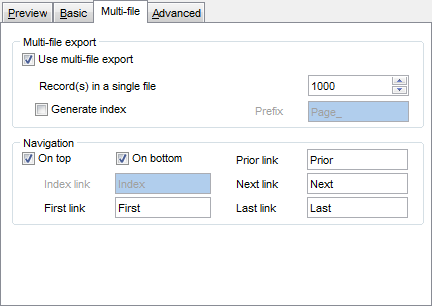
Multi-file export
![]() Use multi-file export
Use multi-file export
Enables/disables the multi-file export feature.
Record(s) in a single file
Use the spinner control to specify the number of records to be exported into each of the files.
![]() Generate index
Generate index
Specifies that an index file containing links to all the data files will be generated. Use the edit-box next to the checkbox to set a name for the index file.
Navigation
This group allows you to specify properties for navigation elements, i.e. the elements that provide quick access to pages of the multi-file document. Navigation is implemented as a set of hyperlinks.
![]() On top
On top
Specifies that the hyperlinks will be placed at the top of the page.
![]() On bottom
On bottom
Specifies that the hyperlinks will be placed at the bottom of the page.
Use the Index link, First link, Prior link, Next link and Last link boxes to specify captions for the corresponding navigation elements.



































































