Online Documentation for SQL Manager for SQL server
Database Designer
Visual settings
![]() Automaticalliy open last diagram file
Automaticalliy open last diagram file
Allows to load the diagram from last loaded file.
Model notation
When you work in Database Designer, you can choose one of the following modeling notations:
- Integration DEFinition for Information Modeling (IDEF1X);
- Information Engineering (IE).
The IDEF1X and IE notations use different symbols to represent relationships between entities (and tables).
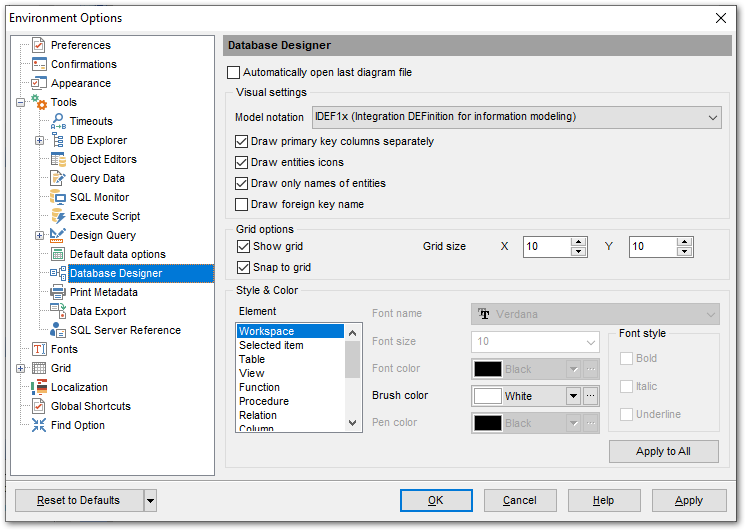
![]() Draw PRIMARY KEY columns separately
Draw PRIMARY KEY columns separately
Separates Primary key columns from other columns with a horizontal line.
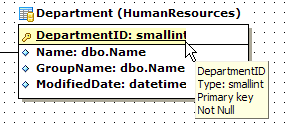
![]() Draw entities icons
Draw entities icons
Displays icons at the left of each entity header according to its type.
![]()
![]() Draw attributes icons
Draw attributes icons
Displays icons at the left of each attribute according to its type (Primary key, Foreign key, ordinary column).
![]()
![]() Draw only names of entities
Draw only names of entities
Displays only entity headers, columns are hidden.
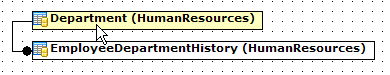
![]() Draw FOREIGN KEY name
Draw FOREIGN KEY name
Displays foreign key names for the corresponding relations.
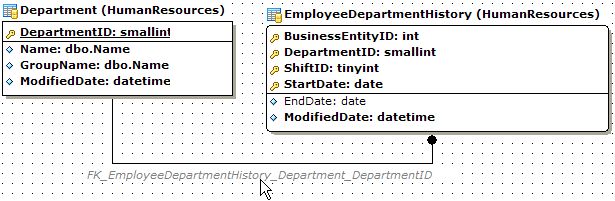
![]() Draw page borders
Draw page borders
Displays borders on the diagram page which are the borders used when printing pages with the diagram.
Grid options
![]() Show grid
Show grid
Displays dots in the diagram area to make the grid visible.
![]() Snap to grid
Snap to grid
Automatically aligns entities on the form with the nearest grid line. You cannot place an entity in between grid lines.
Grid size
Sets grid spacing in pixels along the x- and y-axes. Specify a higher number to increase grid spacing.
Entity header font
Select a font type and size to display entity headers.
Attributes font
Select a font type and size to display attributes.
Additionally, you can set color for all VDBD diagram objects using the Style and Color section.
This section allows you to customize the default appearance of the diagram.
Select a diagram element from the list:
- Workspace
- Selected item
- Table
- View
- Function
- Procedure
- Relation
- Column
- Primary key
- Unique column
- Foreign key
- Autoincrement column
- Not null column
- Comment
Then you can specify the following style settings for each element:
- Font name
- Font style
- Font size
- Font color
- Brush color
- Pen color
|
See also: |


































































