Online Documentation for SQL Manager for SQL server
Configuring Linked server
Use the Linked Server tab of Linked Server Editor to configure/view linked server properties.
Name
Enter a name for the new linked server, or view the name of the linked server being edited.
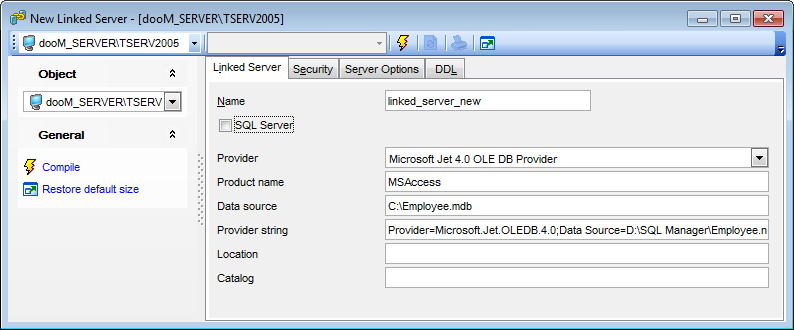
![]() SQL Server
SQL Server
Select this option to identify the linked server as an instance of Microsoft® SQL Server™. If you use this method of defining a SQL Server linked server, the name of the linked server must be the network name of the server. Also, any tables retrieved from the server are from the default database defined for the login on the linked server.
Provider
Use the drop-down list to select the name of the OLE DB Provider to be used for access to the specified linked server.
Product name
Specify the product name of the OLE DB data source you want to add as a linked server.
Data source
Specify the OLE DB data source property corresponding to the linked server.
Provider string
Specify the OLE DB provider string corresponding to the linked server.
Location
Specify the OLE DB location property corresponding to the linked server.
Catalog
Specify the OLE DB catalog property corresponding to the linked server.


































































