Online Documentation for SQL Manager for SQL server
Defining database permissions
This tab allows you to grant Database permissions to the user. This tab is only available on editing an existing server login.
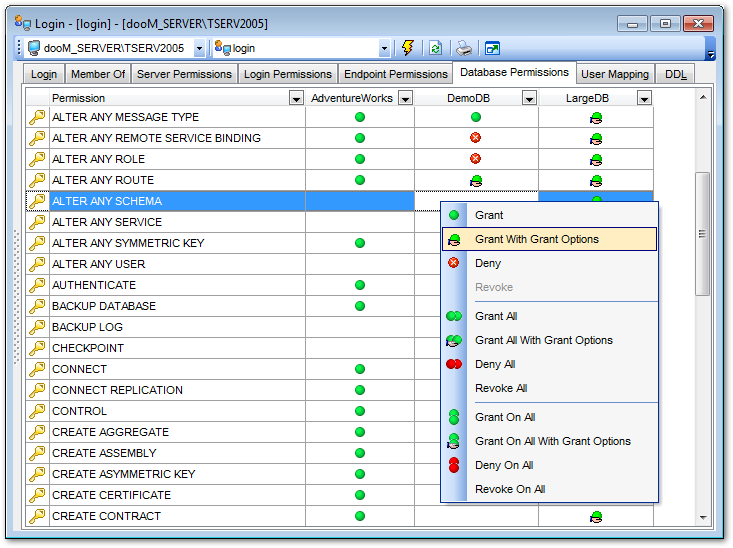
The Permission column contains the list of database permissions that can be granted to the login: CREATE ANY VIEW, CREATE PROCEDURE, CREATE FUNCTION, CREATE RULE, CREATE DEFAULT, BACKUP DATABASE, etc.; each subsequent column corresponds to a database that resides on the selected server.
Right-click a cell to grant a specific permission on a certain database that has a user mapped to the login. To grant a permission on a database, you should find the permission in the Permission list and the column with the corresponding database. The context menu of a cell allows you to:
- grant a permission on the database to the login;
- grant a permission (with Grant Option) on the database to the login;
- deny a permission on the database to the login;
- revoke a previously granted or denied permission;
- grant all permissions on the database to the login;
- grant all permissions (with Grant Option) on the database to the login;
- deny all permissions on the database to the login;
- revoke all previously granted or denied permissions;
- grant a permission on all databases to the login;
- grant a permission (with Grant Option) on all databases to the login;
- deny a permission on all databases to the login;
- revoke a previously granted or denied permission on all databases


































































