Online Documentation for SQL Manager for InterBase/Firebird
Selecting restore type
This step of the wizard allows you to specify the restore type.
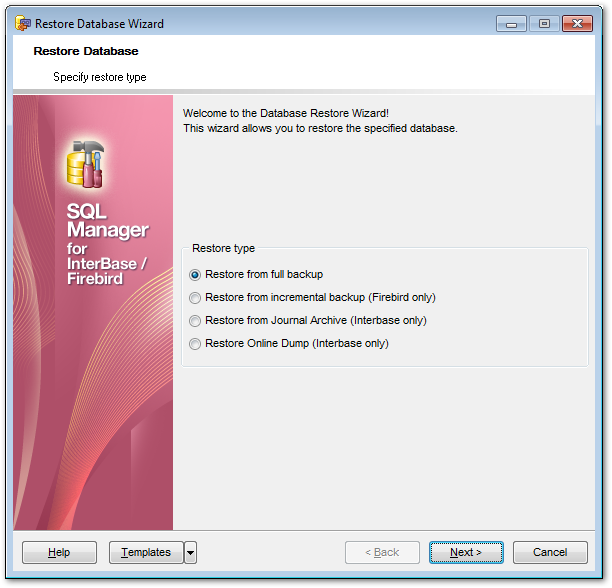
Restore type
![]() Restore from full backup
Restore from full backup
Specifies that the database will be restored from a full backup.
![]() Restore from incremental backup (Firebird only)
Restore from incremental backup (Firebird only)
Specifies that the database will be restored from an incremental backup.
![]() Restore from Journal Archive (InterBase only)
Restore from Journal Archive (InterBase only)
Specifies that the database will be restored from a journal archive backup.
![]() Restore from Online Dump (InterBase only)
Restore from Online Dump (InterBase only)
Specifies that the database will be restored from an online dump.
Note: You can restore the database from a backup copy, located on the Embedded server, only with the help of local utilities. The 'fbembed.dll' library of the embedded server must be renamed to 'fbclient.dll' and located in the directory with the gbak.exe utility. The icudt30.dll, icuin30.dll and icuuc30.dll libraries must be also located in this directory.
You can specify the directory with the gbak.exe utility in the Path to database utilities field on the Connection tab in the Host Registration Info dialog.
Click the Next button to proceed to the next step which varies depending on the selected restore type:
- Restore from Full Backup
- Restore from Incremental Backup
- Restore from Journal Archive
- Restore Online Dump


































































