Online Documentation for SQL Query for DB2
Localization
The Localization section of the Environment Options dialog is provided for managing the localization files of SQL Query for DB2.
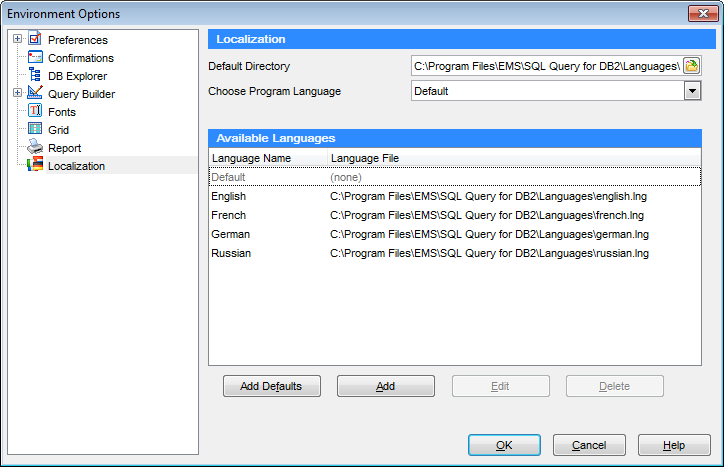
You can create your own *.lng files similar to those available in the %program_directory%\Languages folder, add them to the list of available languages and set the new language as the program interface language.
Available Languages
Lists all the languages available for localization and the corresponding *.lng files. Double-click a language in the list to edit its name or the *.lng file.
Default Directory
Specify the directory where the *.lng files are stored by default.
Add Defaults
This button is used for searching for *.lng files in the Default directory and adds all of them to the list.
|
See also: |



































































