Online Documentation for DB Extract for DB2
Step 2 - Selecting schemas
At this step you should select the schema(s) from which metadata and/or data are to be extracted.
In the Available schemas list you can see all the schemas of the database which are available for the DB2 server login being currently used. To select schemas, move them to the Selected schemas list. To cancel a schema selection, just remove it from the Selected schemas list. Use the ![]()
![]()
![]()
![]() buttons or drag-and-drop operations to move the schemas from one list to another.
buttons or drag-and-drop operations to move the schemas from one list to another.
Hint: To select multiple schemas, hold down the Shift or Ctrl key while selecting the schema names.
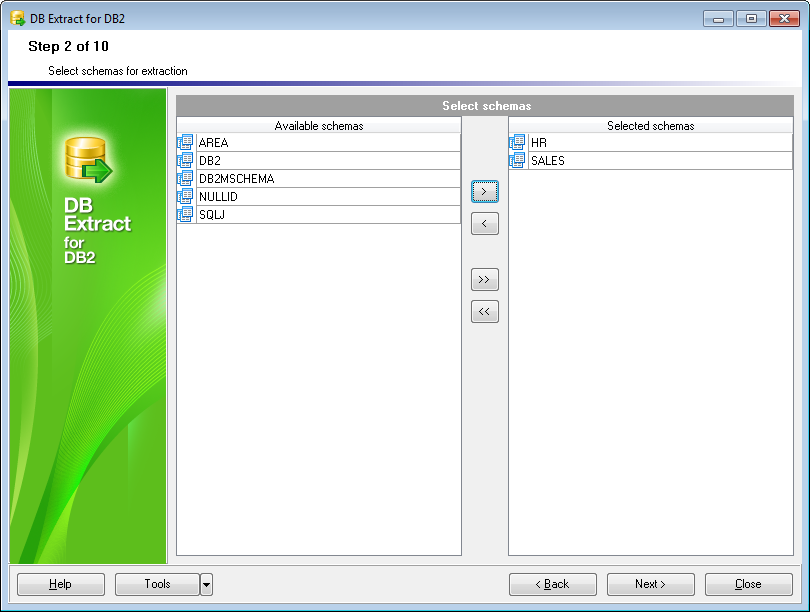
When you are done, press the Next button to proceed to the next step of the wizard.



































































