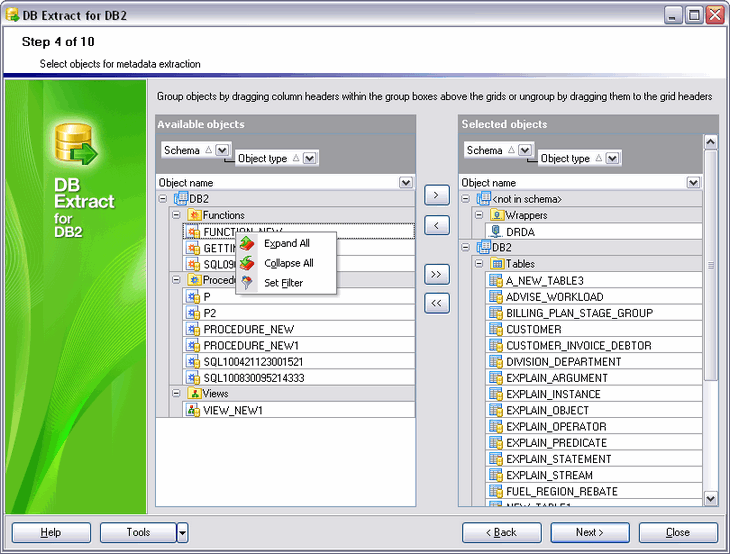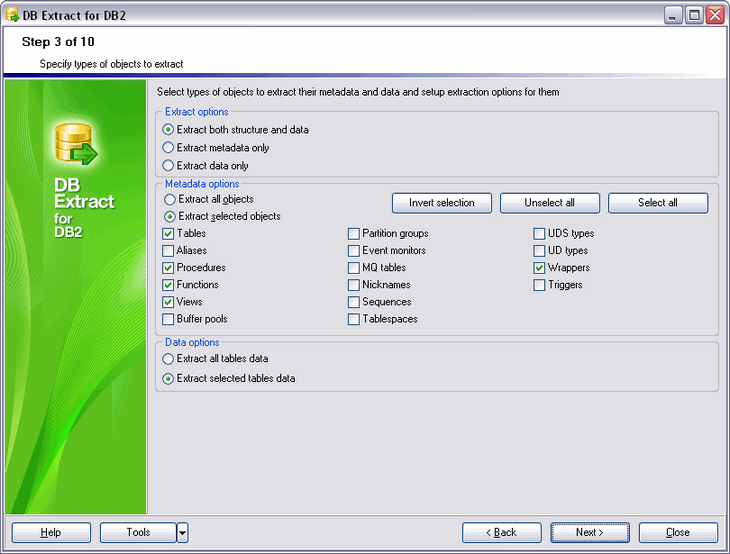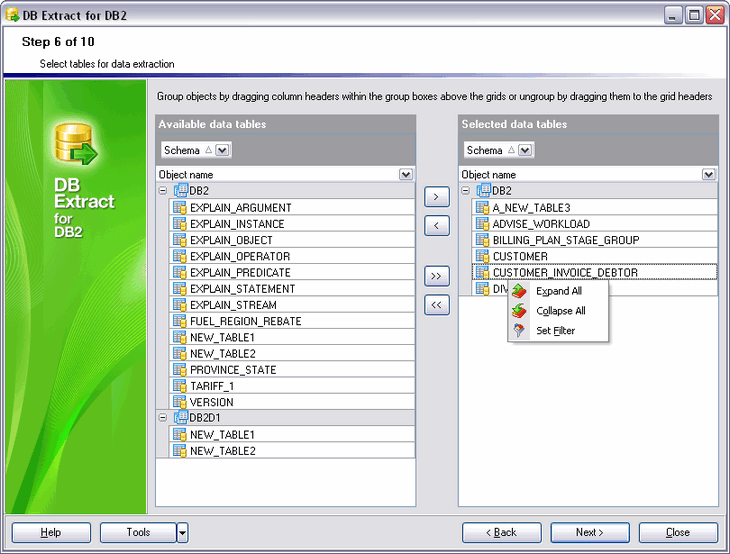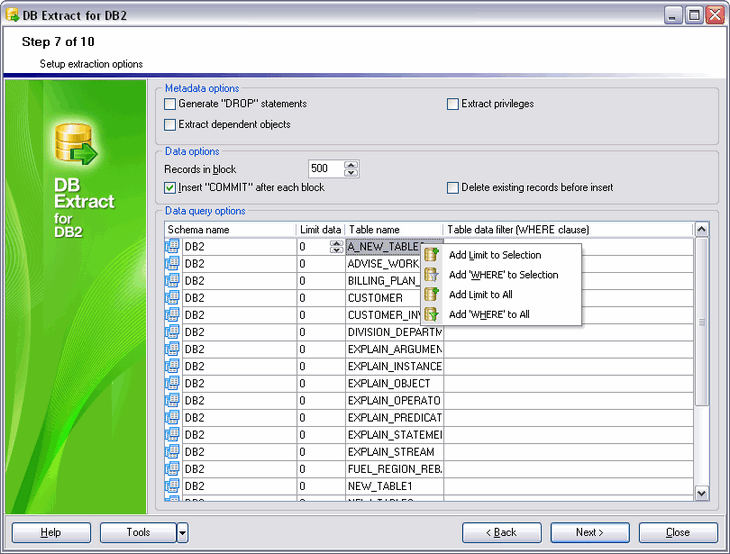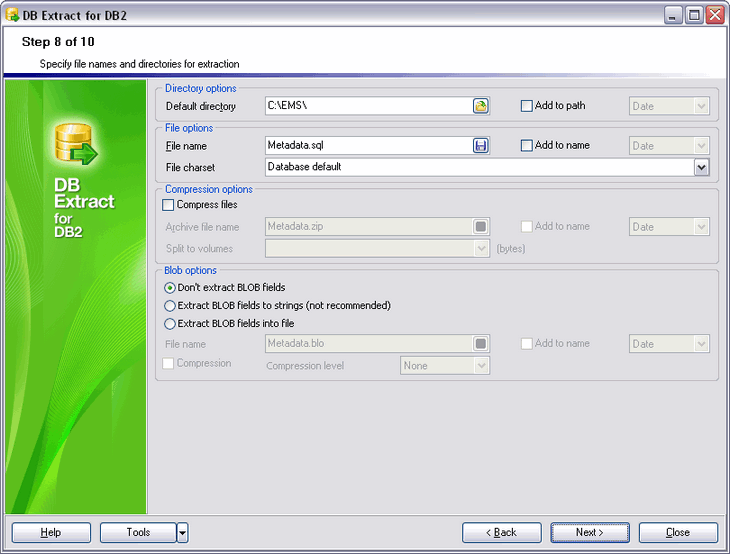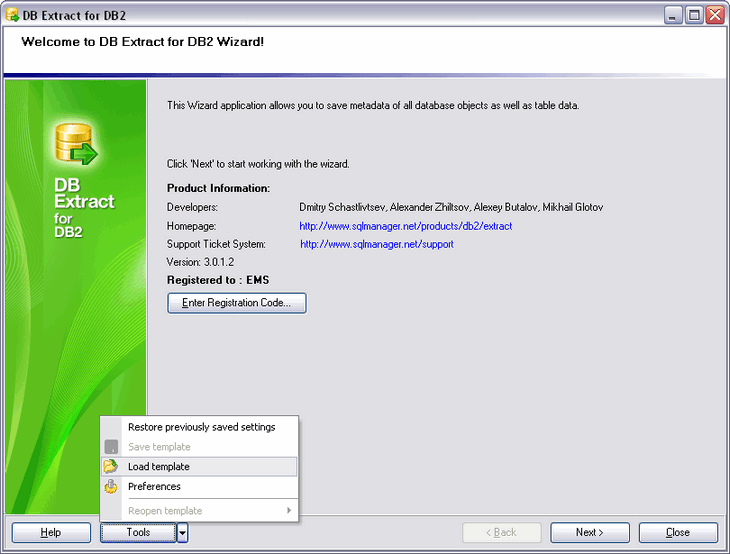EMS DB Extract for DB2 is an impressive and easy-to-use tool for creating DB2 database backups in a form of SQL scripts.
This database script utility allows you to save metadata of all DB2 database objects as well as DB2 table data as database snapshot. DB Extract scripts DB2 database objects in the correct order according to their dependencies. Flexible customization of the extract process enables you to select objects and data tables for DB2 database dump and tune many other extract options.
DB Extract for DB2 includes a graphical wizard that will guide you through the DB2 extract process step by step, and a command-line utility for creating DB2 backups in one-touch.
Key Features
- Support of Unicode data
- User-friendly wizard interface
- Selecting database objects for extraction
- Possibility to define constraints for extracted table data
- Possibility to insert statements for emptying tables before inserting extracted data
- Extracting table data to SQL script as INSERT statements
- Possibility to extract database objects in the correct order according to their dependencies
- Possibility to compress the result script and split it into volumes
- Possibility to select charset for the result file
- Saving all extraction parameters set on the current wizard session
- Command-line utility to extract metadata and data using the configuration file
In-purchase Benefits
- FREE One Year of Maintenance already included!
- FREE software updates and upgrades during Maintenance period!
- FREE and unlimited Technical Support during Maintenance period!
- Reasonable pricing for Maintenance renewal – from 35% per Year!
- Volume discounts when buying two or more copies of one product
- Cross-selling discounts on related products
- 30-day money-back guarantee
DB Extract for DB2
Get started with DB Extract for DB2
Download a fully-functional 30-day free trial, and start saving time with your database management today.
Download free trialGot questions?
If you'd like any help, or have a question about our tools or purchasing options, just get in touch.