Online Documentation for SQL Backup for PostgreSQL
Get started
That's how the program looks when you first start it:
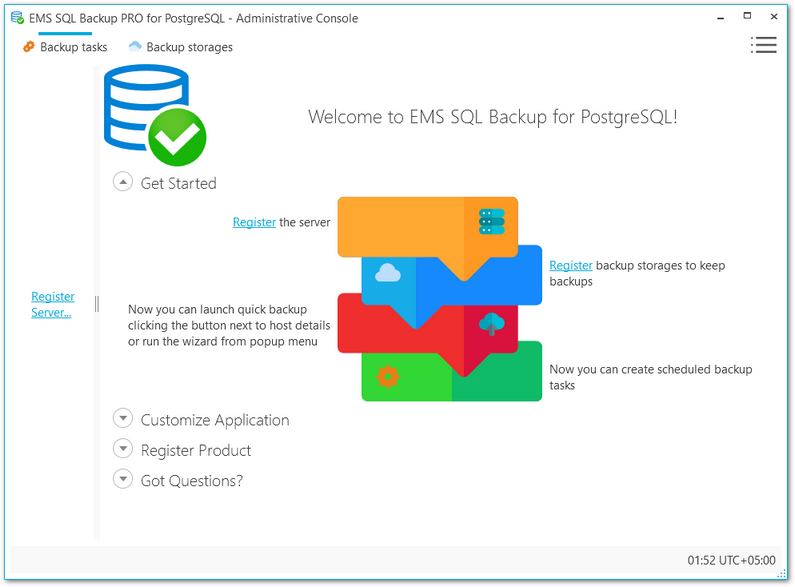
The application has two main tabs:
![]() Backup tasks
Backup tasks
It displays the list of registered servers in the left section to manage servers and run backups and tasks overview to monitor backup tasks and start/stop/pause them.
![]() Backup storages
Backup storages
This tab stores all storages created for backups. You can create new or edit existing storage, which will be used to store backup files. We would recommend to create backup storages before creating tasks.
![]() Options
Options
From this menu you can change program language and color schema, manage program licenses and check for updates.
To start working with the program
1. Register the server(s) with Register server ... link on the left panel.
2. Create backup storage(s) that will be used to backup files on the ![]() Backup storages tab.
Backup storages tab.
3. Create new backup task from the server popup menu or run the backup process manually.
|
See also: |



































































