Online Documentation for SQL Query for PostgreSQL
Preferences
General
![]() Save desktop on disconnect
Save desktop on disconnect
This option determines whether the previously opened windows and their positions should be restored upon connection to the database.
![]() Use transactions
Use transactions
If this option is checked, all queries are executed in transactions, otherwise each query is executed separately with autocommit.
![]() Disable multiple instances
Disable multiple instances
This option prevents users from running multiple instances of SQL Query for PostgreSQL on one system simultaneously.
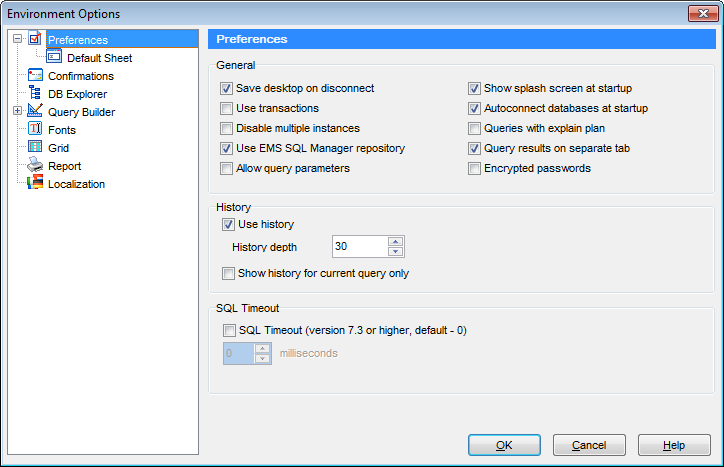
![]() Allow query parameters
Allow query parameters
This feature allows you to specify different values within a query in a popup dialog just before the query execution. Use the colon (':') character before an identifier (e.g. :P1) to specify a parameter within the query.
![]() Show splash screen at startup
Show splash screen at startup
Displays the splash screen of SQL Query for PostgreSQL at the application startup.
![]() Autoconnect databases at startup
Autoconnect databases at startup
If this option is selected, connection to the registered databases is established automatically at startup.
![]() Queries with explain plan
Queries with explain plan
If this option is checked, the Query Plan tab is displayed automatically within the Results tab upon a query execution.
![]() Query results on separate tab
Query results on separate tab
If this option is checked, the Results tab is displayed as a separate tab.
![]() Encrypted passwords
Encrypted passwords
Encrypts passwords for connecting to databases stored in Windows Registry.
History
![]() Use history
Use history
Check this option to save the history of all edited queries and set the number of queries to be saved in the History depth box.
![]() Show history for current query only
Show history for current query only
Check this option to display the whole query history, or uncheck it to display the history for the current query only.
SQL timeout
![]() SQL timeout
SQL timeout
This option is applied for PostgreSQL 7.3 and higher only. Check this option to set a value of SQL timeout different from '0' which is used by default.
|
See also: |


































































