Online Documentation for SQL Manager for PostgreSQL
Script conversion
Before you proceed to the Selecting restore type step, you can specify encoding for the dump script using the Script Conversion dialog.
Select the required encoding:
![]() Windows default
Windows default
![]() Database default (disabled in this case)
Database default (disabled in this case)
![]() Other encoding (use the list on the right to select the encoding you need)
Other encoding (use the list on the right to select the encoding you need)
The Preview area allows you to browse the text of the dump script with the selected encoding applied, and edit the script text, if necessary.
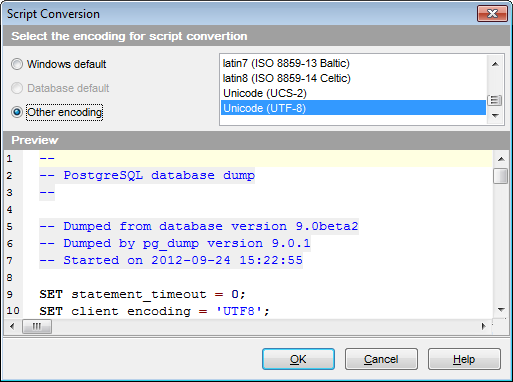
Click OK to apply current settings and proceed to the Selecting restore type step of the wizard.



































































