Online Documentation for SQL Manager for PostgreSQL
Selecting objects to be excluded
Use this step of the wizard to specify objects to be excluded from the backup operation.
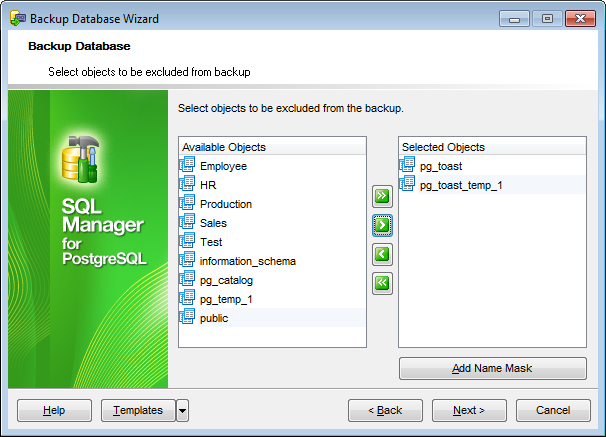
To select an object, you need to move it from the Available Objects list to the Selected Objects list. Use the ![]()
![]()
![]()
![]() buttons or drag-and-drop operations to move the objects from one list to another.
buttons or drag-and-drop operations to move the objects from one list to another.
If necessary, you can select objects by mask: click the Add Name Mask button and specify a string in the Add Object Name Mask dialog.
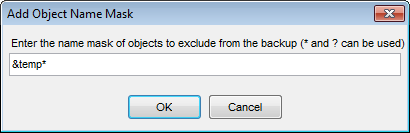
Click the Next button to proceed to the Setting additional backup options step of the wizard.



































































