Online Documentation for SQL Manager for PostgreSQL
Setting output file parameters
Define the output file parameters according to the instructions below.
CSV file parameters
Quote
Specify the quotation character to be used in the CSV file. By default, the double-quote is used.
Escape
Specify the character that should appear before a QUOTE data character value in the CSV file. By default, the same character as for Quote is used (double-quote).
Delimiters
Specify the single character that separates columns within each row (line) of the file. By default, a comma is used.
NULL value
Specify the string that represents a NULL value. You might prefer an empty string for cases where you do not want to distinguish nulls from empty strings.
![]() Force quote columns
Force quote columns
This option forces quoting to be used for all non-NULL values in each column selected below. NULL output is never quoted.
To select a column, you need to move it from the Available columns list to the Selected columns list. Use the ![]()
![]()
![]()
![]() buttons or drag-and-drop operations to move the columns from one list to another.
buttons or drag-and-drop operations to move the columns from one list to another.
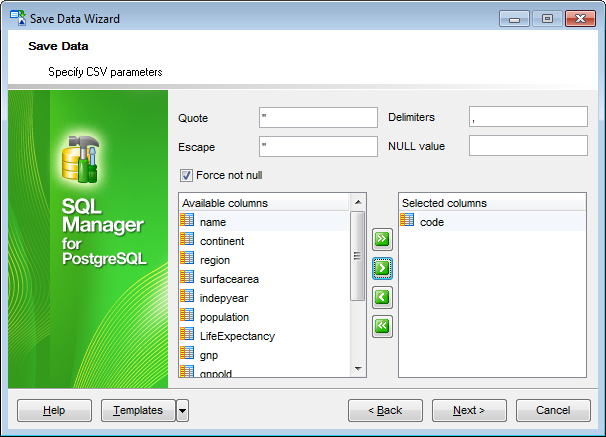
Text file parameters
Delimiters
Specify the single character that separates columns within each row (line) of the file. By default, a tab character is used.
NULL value
Specify the string that represents a NULL value. The default is "\N" (backslash-N). You might prefer an empty string for cases where you do not want to distinguish nulls from empty strings.
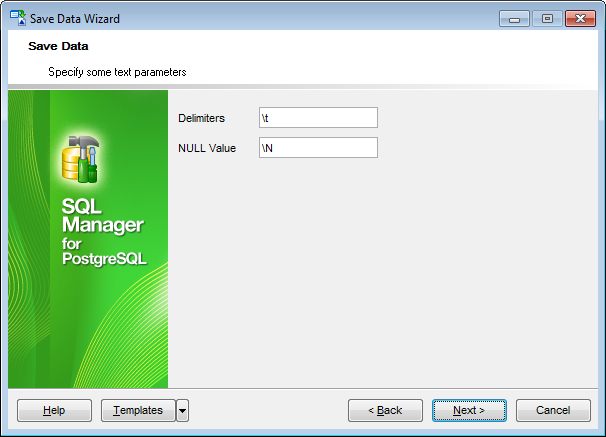
When you are done, click the Next button to proceed to the last step of the wizard.



































































