Online Documentation for SQL Manager for PostgreSQL
Creating/editing event trigger
Use the Trigger tab of Event Trigger Editor to create/edit an event trigger and specify its definition.
Name
Enter a name for the new event trigger, or modify the name of the event trigger being edited.
![]() Enabled
Enabled
Enables/disables the event trigger immediately after it is created or modified.
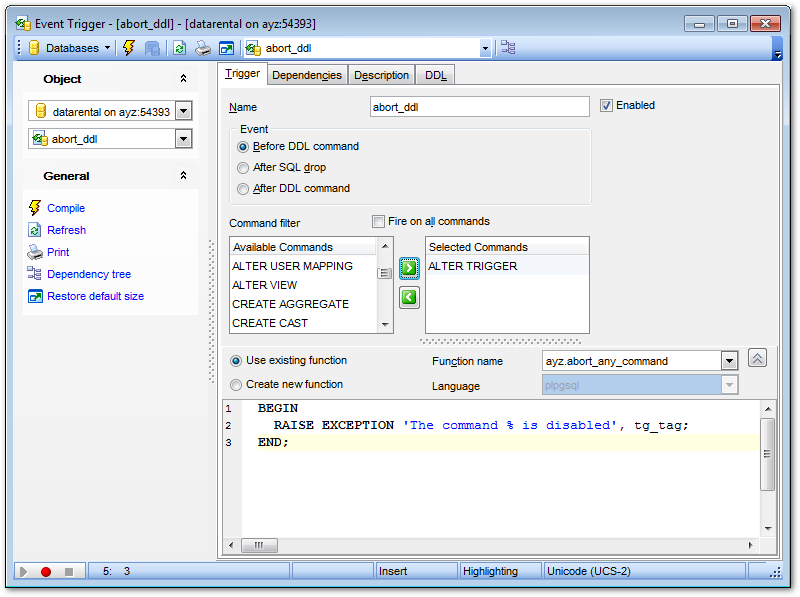
Event
Select the event on which the event trigger should be fired:
![]() Before DDL command
Before DDL command
This option is equal to the ddl_command_start PosgreSQL event. This event occurs just before the execution of a CREATE, ALTER, or DROP command. No check whether the affected object exists or doesn't exist is performed before the event trigger fires.
![]() After SQL drop
After SQL drop
This option is equal to the sql_drop PosgreSQL event. This event occurs just before the ddl_command_end event trigger for any operation that drops database objects.
![]() After DDL command
After DDL command
This option is equal to the ddl_command_end PosgreSQL event. This event occurs just after the execution of a CREATE, ALTER, or DROP command.
Command filter
You can filter the list of commands on which the event trigger should be fired. To select a command, you need to move it from the Available Commands list to the Selected Commands list. Use the ![]()
![]()
![]()
![]() buttons or drag-and-drop operations to move the commands from one list to another.
buttons or drag-and-drop operations to move the commands from one list to another.
If you want the trigger to be fired on all commands of the event check the ![]() Fire on all commands option.
Fire on all commands option.
In the lower area define the user-supplied function that is declared as taking no argument and returning type event_trigger. This function is executed when the trigger fires.
You can use already existing function and provide its name in the Function name field or create new one.



































































