Online Documentation for SQL Manager for PostgreSQL
Creating/editing procedure
Use the Procedure tab of Procedure Editor to create/edit a procedure and specify its definition.
Name
Select a schema and enter a name for the new procedure, or modify the name of the procedure being edited.
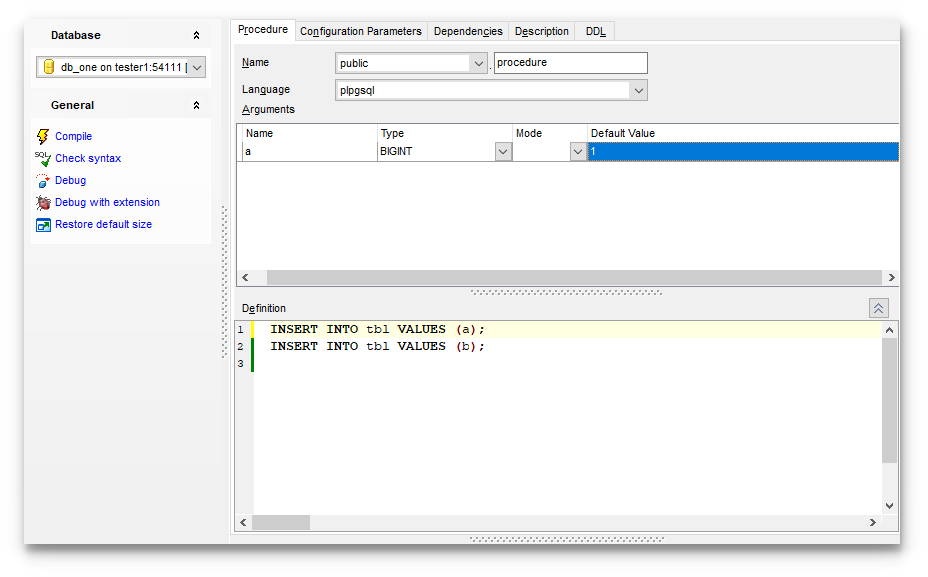
Language
Select the language that the procedure is implemented in: SQL, C, internal, or the name of a user-defined procedural language.
The Arguments list provides the following attributes of each argument used in the function:
Name
Type (the argument data type)
Mode (in, out, in/out)
Default value
Set the procedure arguments by right-clicking in the list and selecting ![]() Add Argument. Once the argument is added, select its type from the Argument Type drop-down list. To delete the existing argument, select
Add Argument. Once the argument is added, select its type from the Argument Type drop-down list. To delete the existing argument, select ![]() Delete Argument from the popup menu. To reorder the arguments within the list, use the
Delete Argument from the popup menu. To reorder the arguments within the list, use the ![]() Move Up and
Move Up and ![]() Move Down items or the corresponding Ctrl+Up/Ctrl+Down shortcuts.
Move Down items or the corresponding Ctrl+Up/Ctrl+Down shortcuts.
Definition
This area allows you to set the procedure definition (body).
For your convenience the syntax highlight, code folding, using macro and a number of other features for efficient SQL editing are implemented. For details see Working with Query Data area, Using the context menu and .
To execute the function you can use the ![]() Execute item available within the Navigation bar or toolbar.
Execute item available within the Navigation bar or toolbar.



































































