Online Documentation for SQL Manager for PostgreSQL
Editing column definition
Column name
Enter a name for the new column, or modify the name of the column being edited. Note that the name of a column must be unique among all the column names in the table.
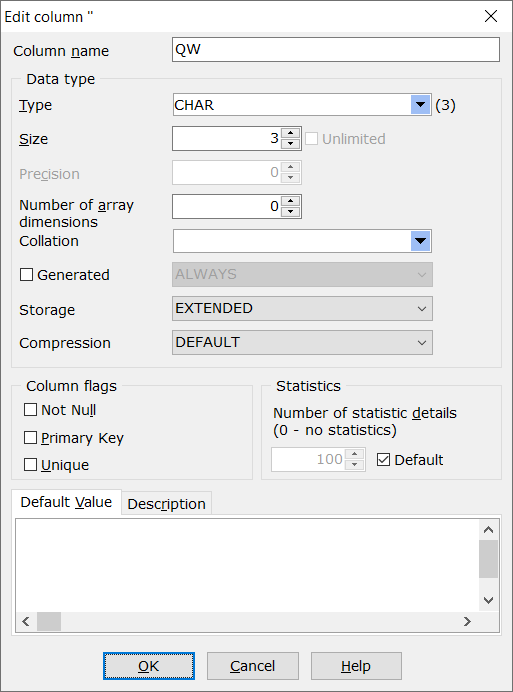
Data type
Type
Here you can set the column type by selecting it from the drop-down list of the standard PostgreSQL data types.
Change by expression
Specify an expression that defines the value of the computed column.
Size
Specify the size value (for certain types). Check the ![]() Unlimited option to use the maximum values set by PostgreSQL.
Unlimited option to use the maximum values set by PostgreSQL.
Precision
Specify precision for numeric data type column.
Set the number of array dimensions in the Number of array dimensions spinner control. This control is disabled if the column is not an array column.
Collation
Select column collation from the list.
Generated
Select the value for identity column. If ALWAYS is specified, a user-specified value is only accepted if the INSERT statement specifies OVERRIDING SYSTEM VALUE. If BY DEFAULT is specified, then the user-specified value takes precedence.
Storage
You can change the storage type to PLAIN, EXTENDED, EXTERNAL or MAIN.
Compression
Select the compression method: pglz, lz4 or default to be selected by the server. Compression is supported only for variable-width data types, and is used only when the column's storage mode is main or extended.
Column flags
![]() Not Null
Not Null
Check this option to specify that the values for the column should never contain a null value.
![]() Primary key
Primary key
Check this option to include the column into the primary key. Note that if you include a column to a primary key, you should also make it Not Null.
A table typically has a column or combination of columns that contain values that uniquely identify each row in the table. This column, or columns, is called the primary key (PK) of the table and enforces integrity of the table.
![]() Unique
Unique
Check this option to create a unique key on the column that provides entity integrity for a particular column or columns using a unique index.
The Statistics group enables collection of row-level statistics on database activity.
Number of statistic details
Allows setting the level of row-level statistics on database activity accumulation.
Use the Default Value and the Description tabs of Column Editor to set values taken by default and optional text as a description for the column.



































































