Online Documentation for SQL Manager for PostgreSQL
Options
The Options section of the Database Registration Info dialog allows you to set various options for the database.
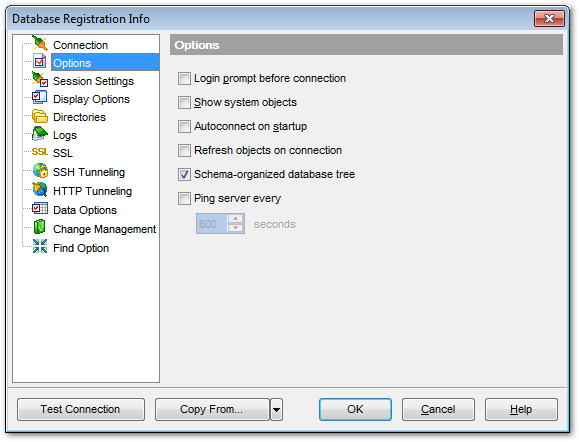
Customize common database options according to your needs. The detailed description is given below.
![]() Login prompt before connection
Login prompt before connection
Enables SQL Manager for PostgreSQL to prompt for user name and password each time you connect to the database.
![]() Show system objects
Show system objects
This option determines whether PostgreSQL system objects are displayed in the DB Explorer tree.
![]() Autoconnect at startup
Autoconnect at startup
Check this option to specify that SQL Manager for PostgreSQL automatically establishes connection to the registered database at application startup.
![]() Refresh objects on connection
Refresh objects on connection
This option allows you to enable/disable refreshing objects on connection to the database. It is highly recommended to uncheck this option if your database contains many objects or if connection to the database is slow.
![]() Schema-organized database tree
Schema-organized database tree
If this option is disabled, the object tree is built without grouping into schemas.
![]() Ping server every ... seconds
Ping server every ... seconds
Defines minimal time interval for PostgreSQL server to be pinged. You may find this option useful in some cases.


































































