Online Documentation for SQL Manager for PostgreSQL
Setting advanced database properties
This step of the wizard allows you to set advanced database properties for the new database.
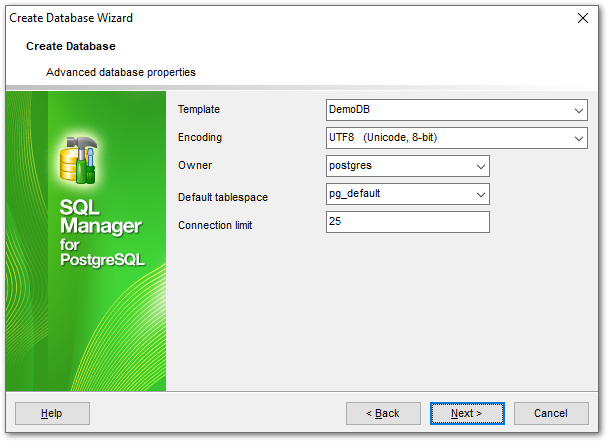
Location
Specify an alternate file system location in which the new database should be saved, specified as a literal string (for PostgreSQL 7.4 or lower).
Template
Use the drop-down list to select one of the existing databases on the host to indicate as a template for the database you create. Note that if you specified the template, your new database will contain all the data from the selected template.
Encoding
This option allows you to use multibyte encoding method in the new database. Use the drop-down list to select the required encoding value.
Owner
Use the drop-down list to select the name of the database user who will own the new database (for PostgreSQL 7.3 or higher). If no user is defined, then the currently connected user is used by default.
Default Tablespace
Use the drop-down list to set the default tablespace for objects of the database being created (for PostgreSQL 8.0 or higher).
Connection Limit
Specify the time limit (in milliseconds, use -1 for unlimited) for connecting to the new database (for PostgreSQL 8.1 or higher).
When you are done, click the Next button to view the result SQL statement.



































































