Online Documentation for SQL Manager for PostgreSQL
DB Explorer
General options
![]() Show hosts in DB Explorer
Show hosts in DB Explorer
Shows/hides database hosts in the DB Explorer tree.
![]() Show table subobjects
Show table subobjects
Shows/hides table subobjects (columns, indexes, etc.) in the DB Explorer tree.
![]() Sort by aliases
Sort by aliases
Use this option to apply sorting registered hosts and databases by their aliases in the DB Explorer tree.
![]() Rename objects by editing in place
Rename objects by editing in place
Allows you to edit object names in DB Explorer by selecting any object and clicking its alias one more time.
![]() Refresh objects on showing in SQL Assistant
Refresh objects on showing in SQL Assistant
This option enables/disables refreshing objects each time they are displayed in SQL Assistant.
![]() Auto expand navigation pane
Auto expand navigation pane
If this option is checked, the list of navigation tabs in DB Explorer is expanded automatically on program launch.
![]() Show hint
Show hint
The option enables/disables hints for objects in the DB Explorer tree.
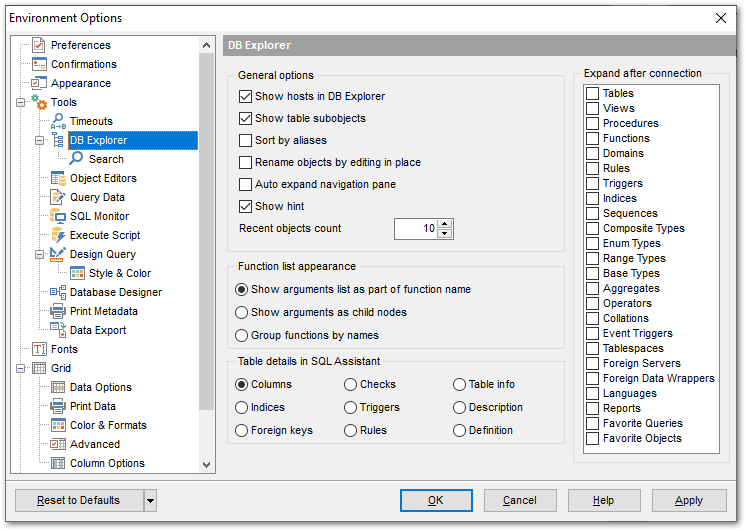
Recent objects count
Defines the number of objects displayed within the Recent menu of the DB Explorer.
Function list appearance
This option defines appearance of functions in the DB Explorer tree.
![]() Show arguments list as part of function name
Show arguments list as part of function name
If selected, function nodes do not contain any child nodes and look like "function_name(argument_list)"
![]() Show arguments as child nodes
Show arguments as child nodes
If selected, function nodes contain "Arguments" node, which contains argument nodes.
![]() Group functions by names
Group functions by names
If selected, overloaded functions are grouped, having lists of arguments as child nodes.
Table details in SQL Assistant
These options switch the SQL Assistant mode for displaying table details (columns, indexes, Foreign keys, checks, triggers, rules, table info, description or definition).
Expand after connection
This group of options allows you to specify the node(s) indicating type(s) of objects that will be expanded within DB Explorer upon successful connection to the database.
|
See also: |



































































