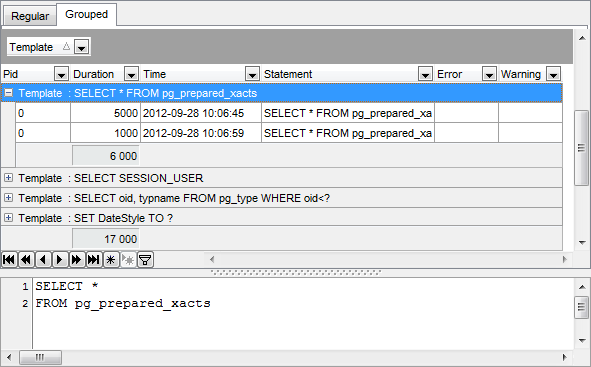Online Documentation for SQL Manager for PostgreSQL
Working with Server Log SQL Parser
The Server Log SQL Parser window displays the list of server logs as a grid, and allows you to manage them efficiently.
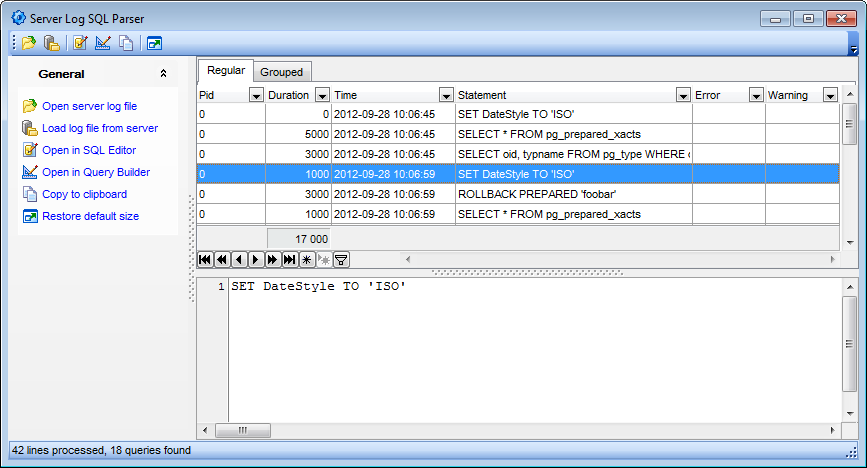
Only logs containing SQL statements can be opened in Server Log SQL Parser. In order SQL statements to be logged to server logs you need to set the following parameters in PostgreSQL configuration file:
- log_statement = 'all'
- logging_collector = on
- log_min_duration_statement = 0
The list displays the server logs as a grid with the following columns: Pid, Duration, Time, Statement, Error, Warning. If more convenient, you can change the order of the columns by dragging their headers horizontally.
Click a column caption to sort items by values of this column in the ascending or the descending mode.
Right-click an item within the list to call the context menu allowing you to open a log in Query Data and copy the selected log to Windows clipboard.
Server logs management tools are also available through the Navigation bar of Server Log SQL Parser.
For your convenience several navigation and filtering facilities are implemented: you can navigate and filter log entries in grid using the corresponding buttons below. For details see Filtering records.
The lower area displays the full statement for the currently selected log entry.
For your convenience the Grouped tab of the Server Log SQL Parser provides all statements grouped by the template. That is the default grouping and you can change it if you want.