Online Documentation for Data Pump for PostgreSQL
Step 8 - Importing data
This step of the wizard allows you to start importing data and view the log of the data import process.
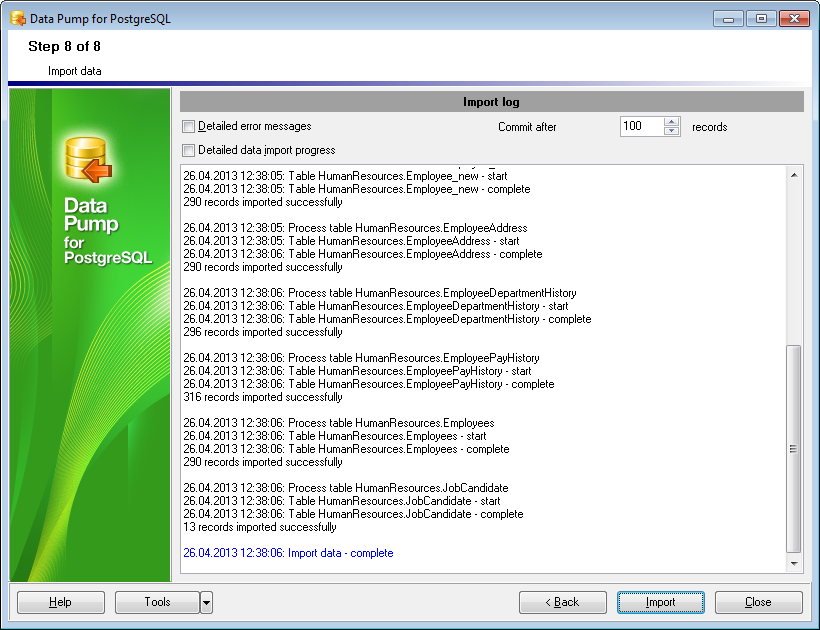
![]() Detailed error messages
Detailed error messages
Use this option to toggle detailed/simple error messages in the import log.
Commit after ... records
The spin-edit control allows you to define the number of records after which the COMMIT statement will be inserted.
![]() Detailed data import process
Detailed data import process
Use this option to toggle detailed/simple data import progress.
Click the <Back button if you need to change any settings before importing data.
Click the Import button to complete the importing process.
The context menu of the Import log area allows you to save the log to an external file.
Note: If necessary, you can use the Tools button to call a menu allowing you to restart the wizard.
Do not forget to save data pump template if you need to repeat the process with the same (or similar) settings later.


































































