Online Documentation for SQL Management Studio for Oracle
Customizing menus and toolbars
The Customize Toolbars window allows you to select the buttons displayed on the SQL Management Studio for Oracle toolbars and change their positions.
To call this window, click the down-arrow button at the right-side of any toolbar, then click Add or Remove Buttons and select Customize.
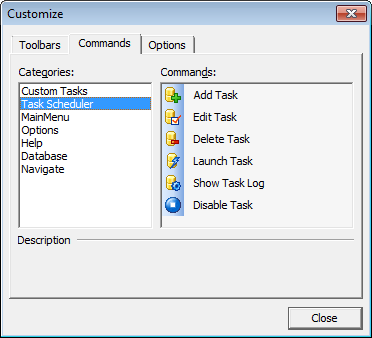
Toolbars
Toolbars
The toolbars of the window from which the Customize was called. Click a box near the toolbar name to show or hide the toolbar.
New
Adds a new toolbar to the toolbar list and to the parent window.
Rename
Renames a user-created toolbar.
Delete
Deletes a user-created toolbar.
Note that any toolbar can be moved and docked to any side of SQL Studio window which is convenient for you.
Commands
This tab allows you to view the list of all the commands available within toolbars of the parent window. Selecting categories in the Categories list box displays commands of the selected category (e.g. 'Register Database' or 'Unregister Database') in the Commands list box. You can pick a command and drag it onto any parent window toolbar to create a button for this command.
Options
Menus show recently used commands first
With this option on the parent window menus drop-down containing only several items available, which have been used recently. To display full menus unselect this option.
Show full menus after a short delay
This option is available only if Menus show recently used commands first is on. It displays full menus after a few seconds of showing only recent items.
Reset my usage data
Resets the lists of recently used commands in the toolbars and menus.
Large Icons
Displays larger icons on the parent window toolbars.
Show ToolTips on toolbars
Shows tips on navigating to the toolbar button.
Show shortcut keys in ToolTips
Shows shortcuts for faster activating the corresponding commands in the button tips.
Menu animations
Select how menus appear in the parent window (None, Random, Unfold, Slide, Fade).


































































