Online Documentation for SQL Manager for Oracle
Printing options
The Printing Options area is available in the bottom right corner of the Print Metadata window.
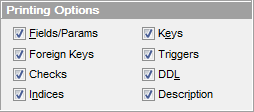
Categories for printing
Use this group to specify items to be included into the printing report: Fields, Indexes, Description, DDL, Keys, Foreign keys, Checks, Triggers (availability of the items depends on the object).
Click the Print button to call the standard Print dialog to set printer configuration and start printing the report.
Click the Preview button to call the Report Viewer dialog to preview the report.
Click the Design button to call Report Designer to edit the report.



































































