Online Documentation for SQL Manager for Oracle
Setting export options
Specify common export options according to your needs.
![]() Replace non-print characters in strings with spaces
Replace non-print characters in strings with spaces
Select this option to insert spaces instead of non-print characters.
![]() Quote identifiers
Quote identifiers
With this option ON all reserved words are enclosed in quotation marks.
![]() Use multi insert statements
Use multi insert statements
Use the option to allow multi insert statements in the result script.
Note: The option is active available when destination server selected at the first step is different from Oracle. Before using the result script make sure that destination server supports such statements.
Data options
Records in block
Use the spinner control to define the number of records in each committed block.
![]() Insert COMMIT after each block
Insert COMMIT after each block
Check this option to add the COMMIT statement after a defined number of records.
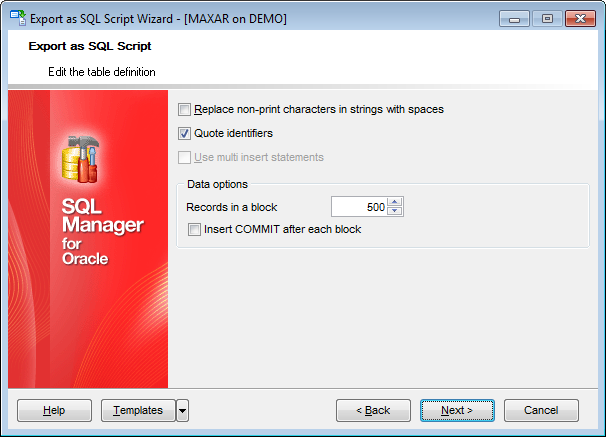
Click the Next button to proceed to Exporting as Execute Script.


































































